Sorry... something has gone wrong.
We are working hard to fix the problem, please check back soon. You can still try our other services.
Log on to:

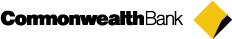
We are working hard to fix the problem, please check back soon. You can still try our other services.
Log on to:
