Help & support
Sometimes it’s hard to keep track, especially when it comes to bills. Now you can get bills sent straight to NetBank and the CommBank app making it easier to manage.
We’ll tell you when a new bill arrives and remind you when a payment’s due. Individual bills are displayed on a clear timeline - at a glance you know what bills you’ve taken care of and what’s coming up.
No paper mess. No lost bills. Everything online, in one place.
When you pay an eligible BPAY View biller in the CommBank app, we’ll make sure any future bills from them show up in Bills and payments (Bill Sense).
Bill Sense helps you manage all your bills (not just BPAY View ones) in one place. We also predict bills and payments based on your payment patterns. Discover more about Bill Sense.
Log on to NetBank and click Bills & upcoming payments in Transfers & BPAY.
We’ll let you know which billers in your address book offer BPAY View®. Just switch to online bills.1
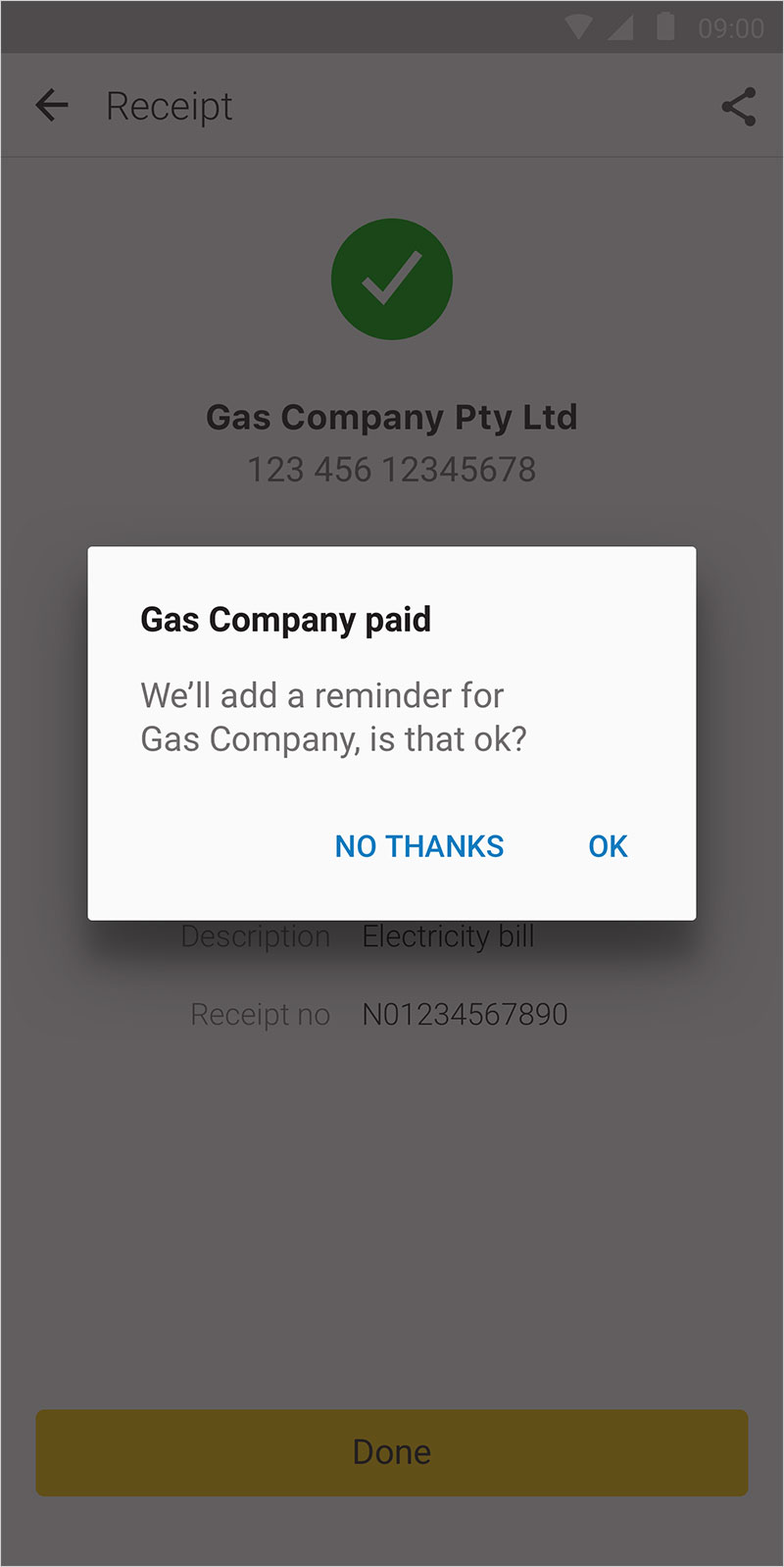
In NetBank: Log on to NetBank, choose Transfers & BPAY then Bills & upcoming payments. And we’ll let you know which billers in your address book offer BPAY View. Just switch to online bills.1
In the CommBank app: When you pay an eligible BPAY View biller in the CommBank app, we’ll make sure any future bills from them show up in Bills and payments (Bill Sense).2
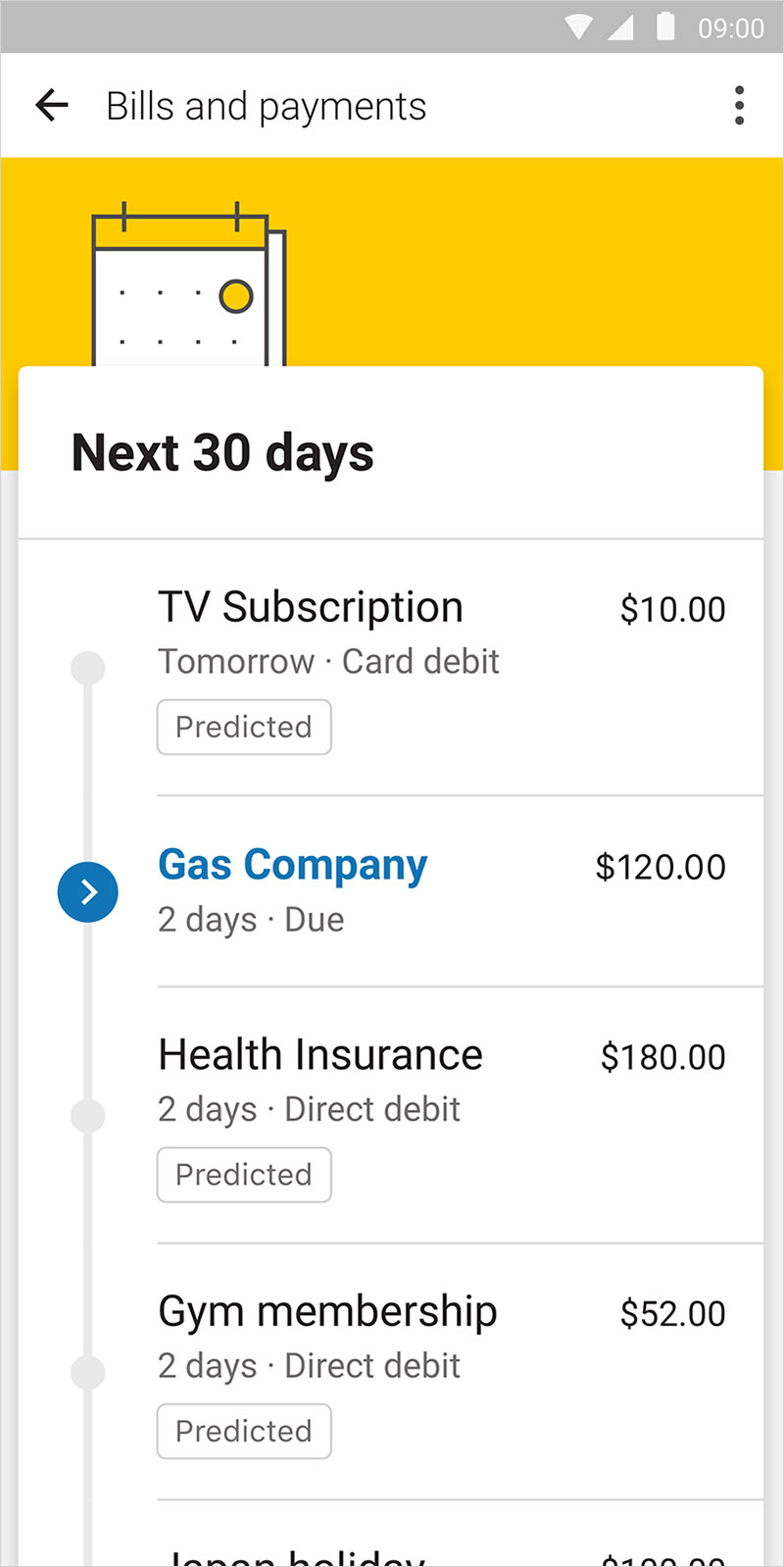
Keep tabs on every single bill with one clear, easy-to-use timeline in the CommBank app and NetBank.
Bills are shown in the order that they’re due, so nothing slips by.
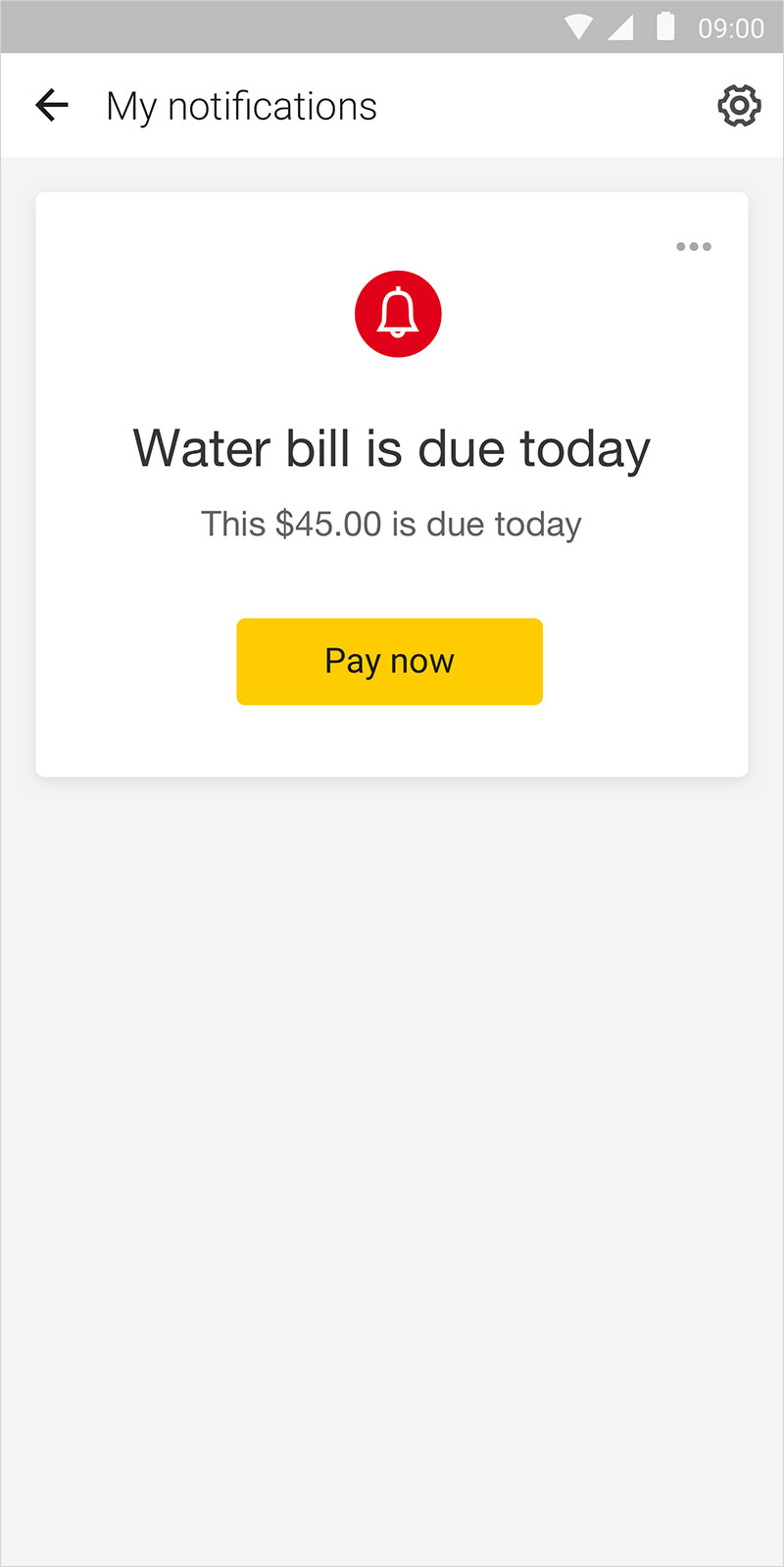
We’ll tell you when your online BPAY View payment is due.
If you need a paper copy of your bill, you can save and print it from NetBank whenever you like.
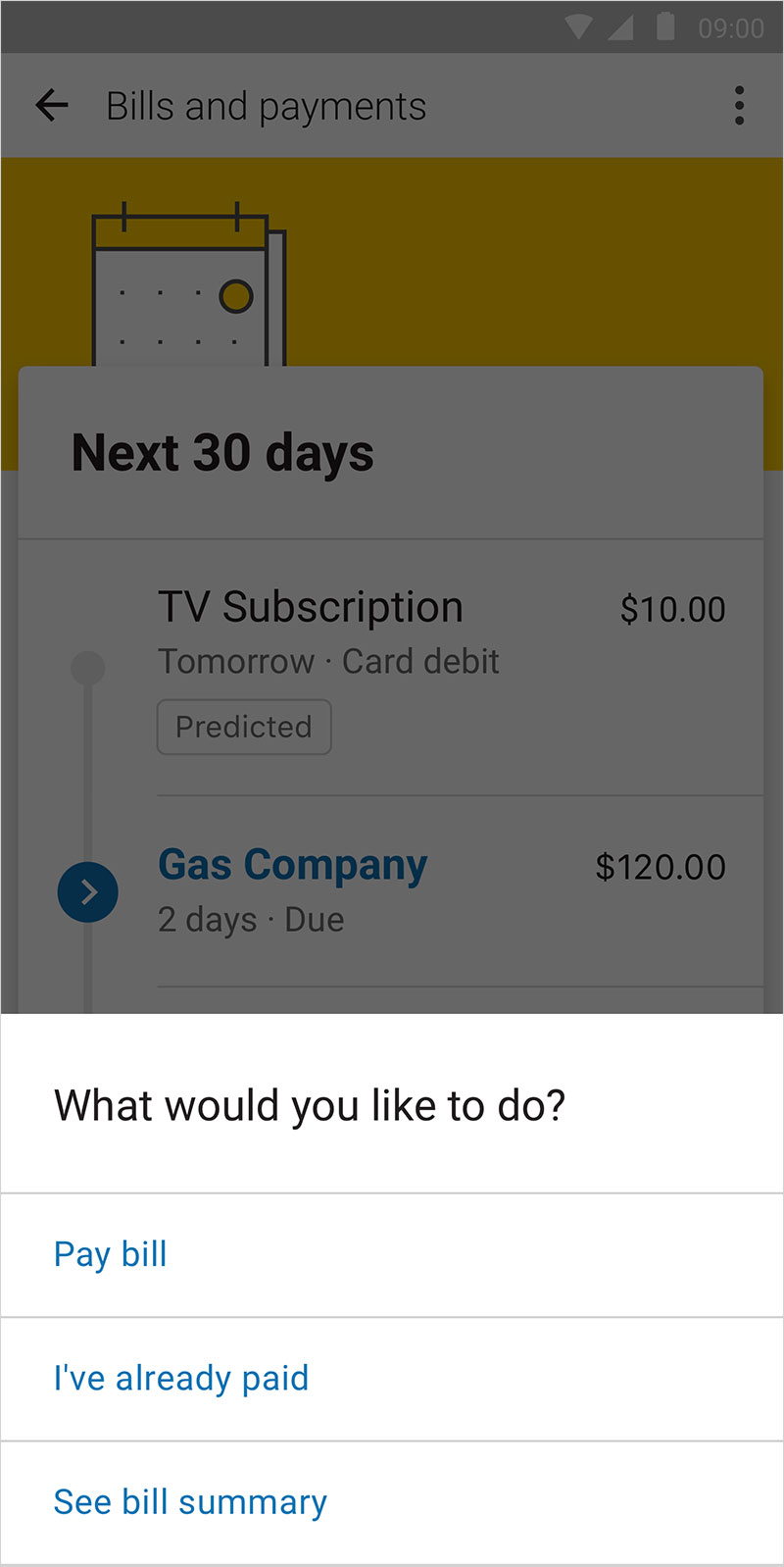
Pay straight away or schedule for a later date with BPAY® or direct debits.
You can even set up automatic payments with BPAY View AutoPay.
1 If a biller isn’t in your address book check if they offer BPAY View first. If they do, you’ll need to choose Add bill to add them to your address book then switch to online bills.
2 It can take up to two business days for a biller to action your BPAY View request. You may get one further bill in the post as a result, depending on their billing cycle.
3 With BPAY View AutoPay you tell us the maximum amount we should automatically debit from your chosen account for each biller. When a new bill arrives, so long as it’s equal to or less than the maximum limit, that bill will be automatically paid.
BPAY and BPAY View are registered trademarks of BPAY Pty Limited ABN 69 079 137 518.
Full terms and conditions for Electronic Banking are available here.
Full terms and conditions available on the CommBank app. The CommBank app is free to download however your mobile network provider charges you for accessing data on your phone. NetBank access with NetCode SMS is required. Find out about the minimum operating system requirements on the CommBank app page.