Help & support
Creating maintenance requests to add one or more asset finance arrangements to your CommBiz service.
Adding asset finance arrangements to your CommBiz service allows you to view asset finance arrangement details in one place.
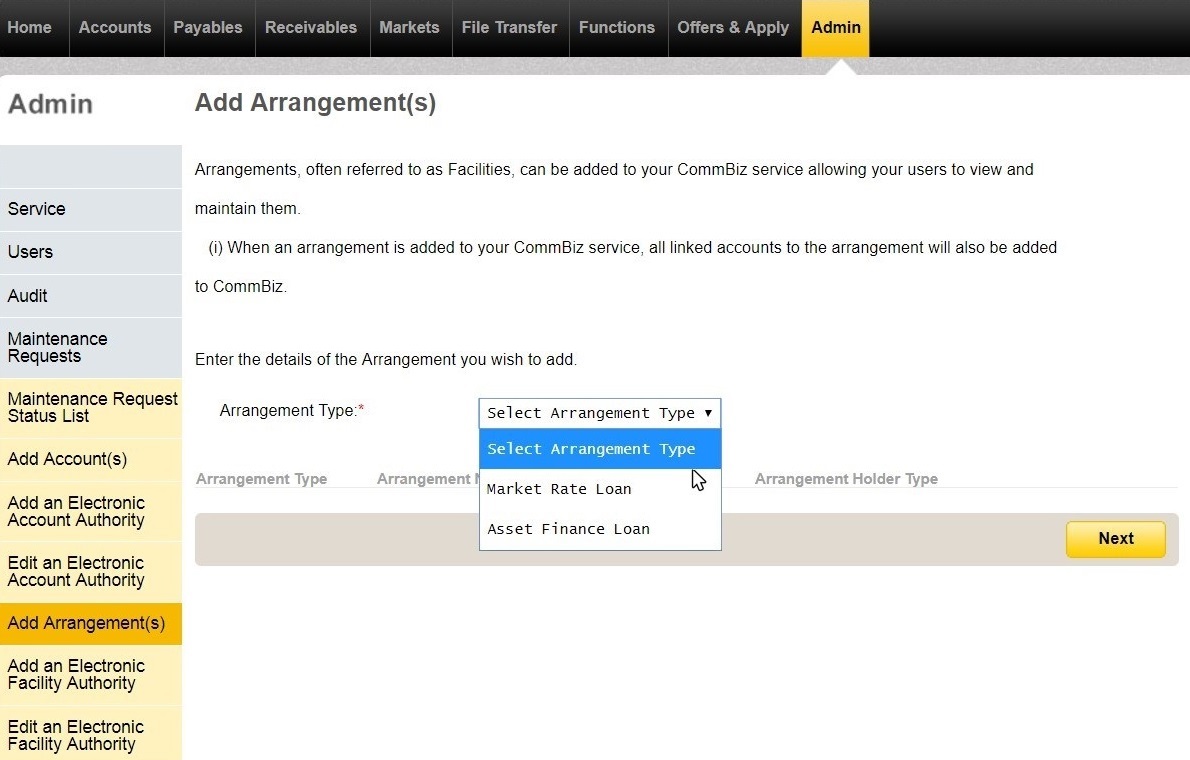
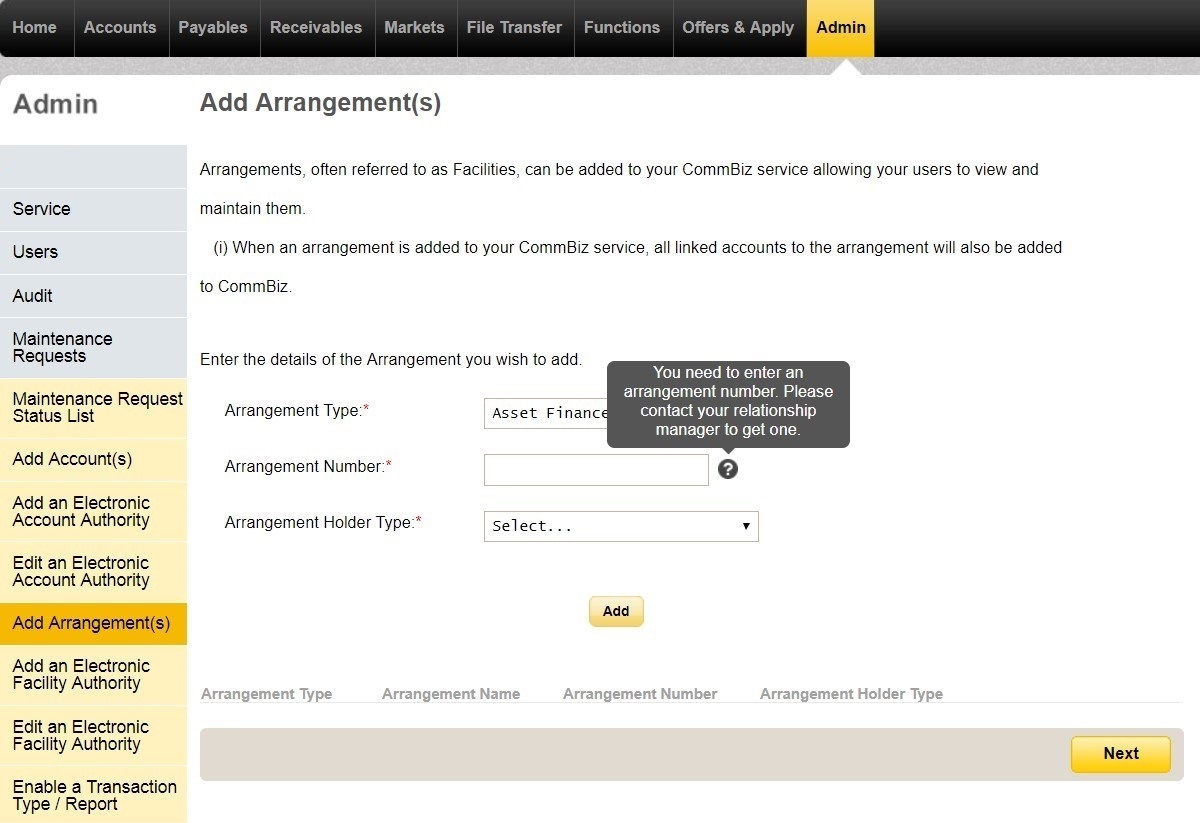
From the Arrangement summary page, you can confirm the request. This needs to be done before you submit it. Tick the box for the asset finance arrangement type you’d like, then click Next.
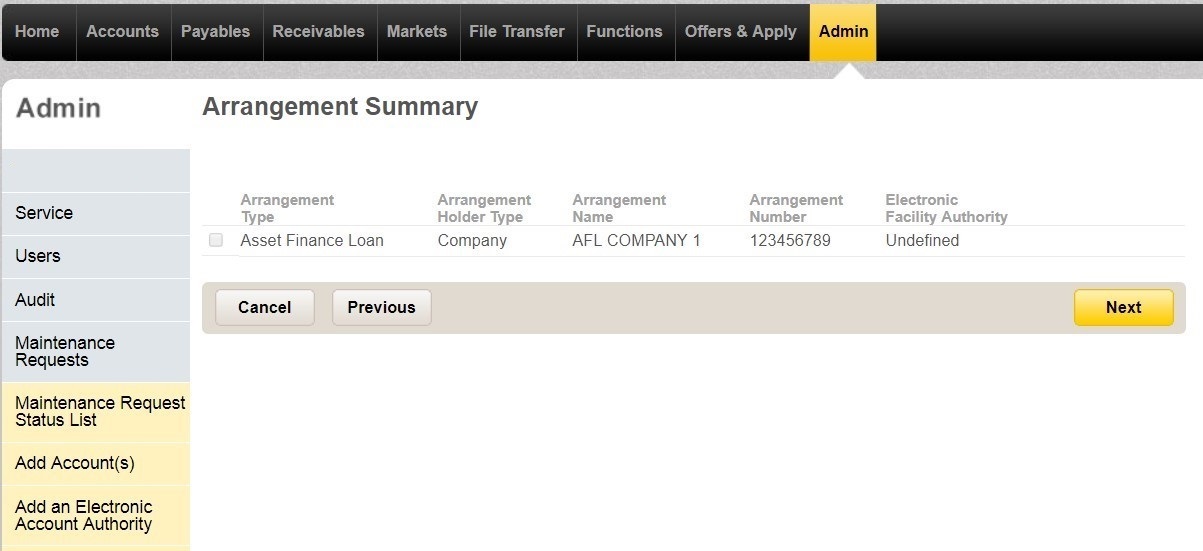
From here, you can edit your arrangements with the Modify button, or click Confirm to submit the request.
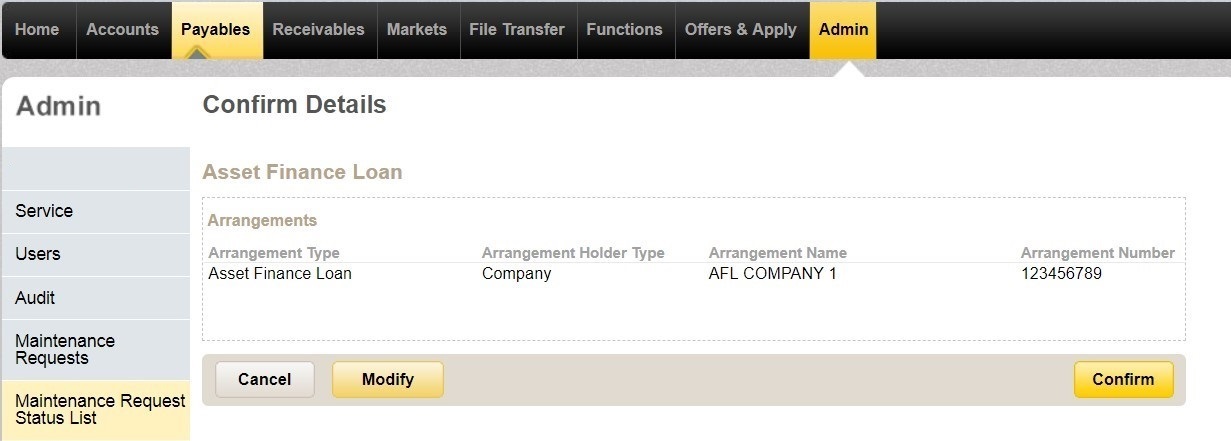
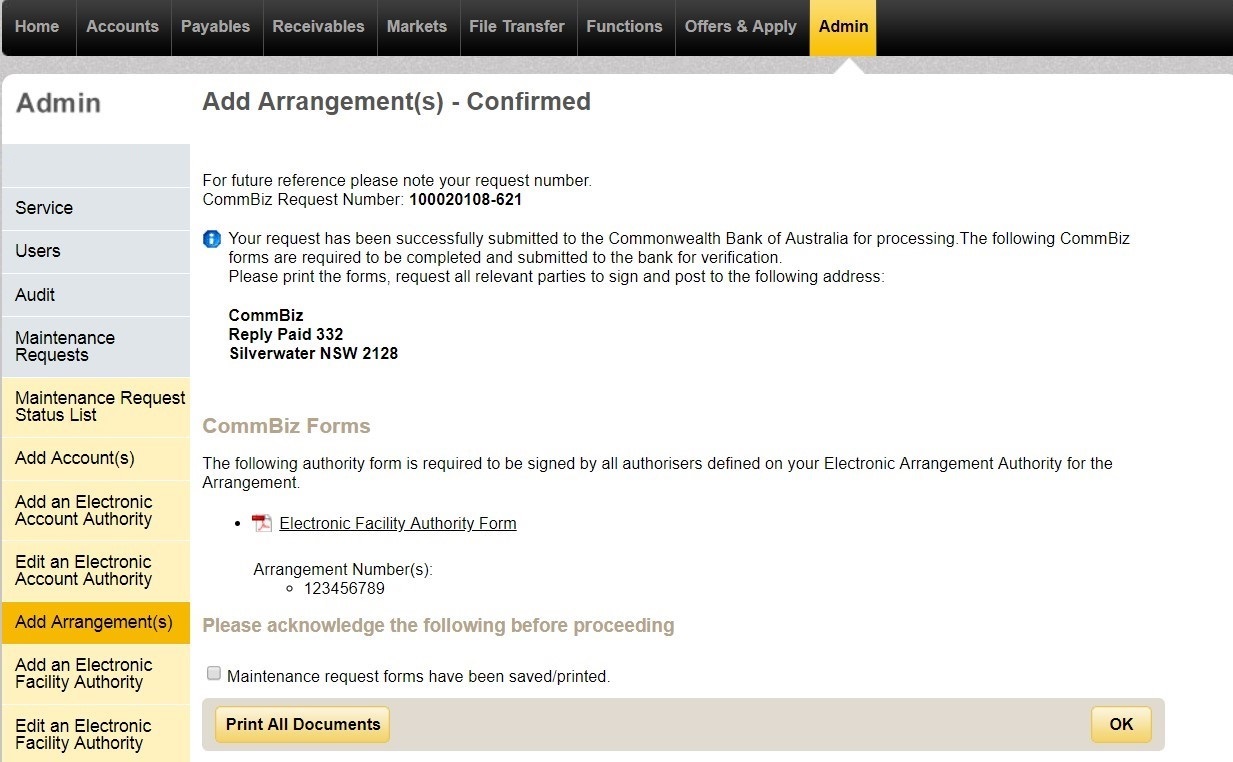
From the Find arrangement page, you can search by the arrangement IDs you know, or see the ones you’ve added listed. To see more details of each asset finance arrangement, click the Arrangement ID number.
To find this page again, log on to CommBiz, click Accounts from the top menu bar and Arrangements in the yellow menu.
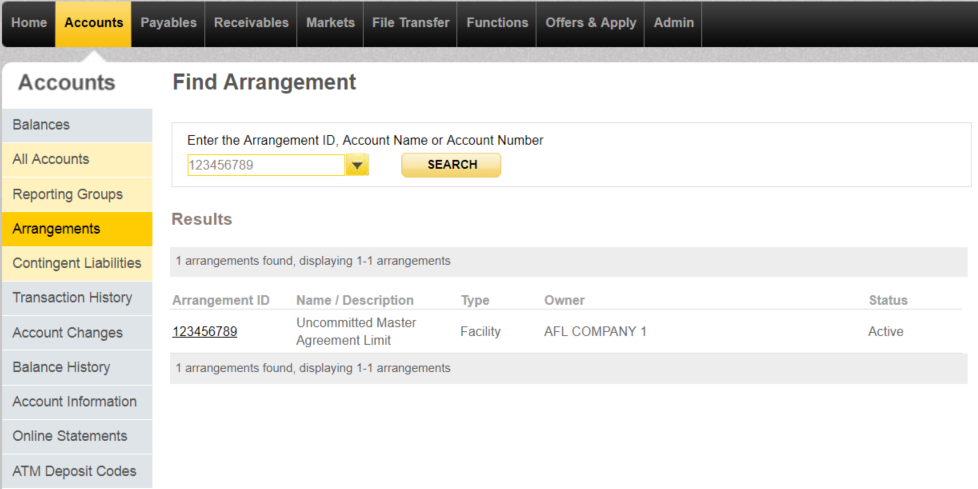
In the View arrangement page, you’ll be able to see the whole value of the loan (‘master agreement limit’), what’s left and what you’ve used.
Click any asset finance arrangement accounts listed to see details like items bought, instalments and value.
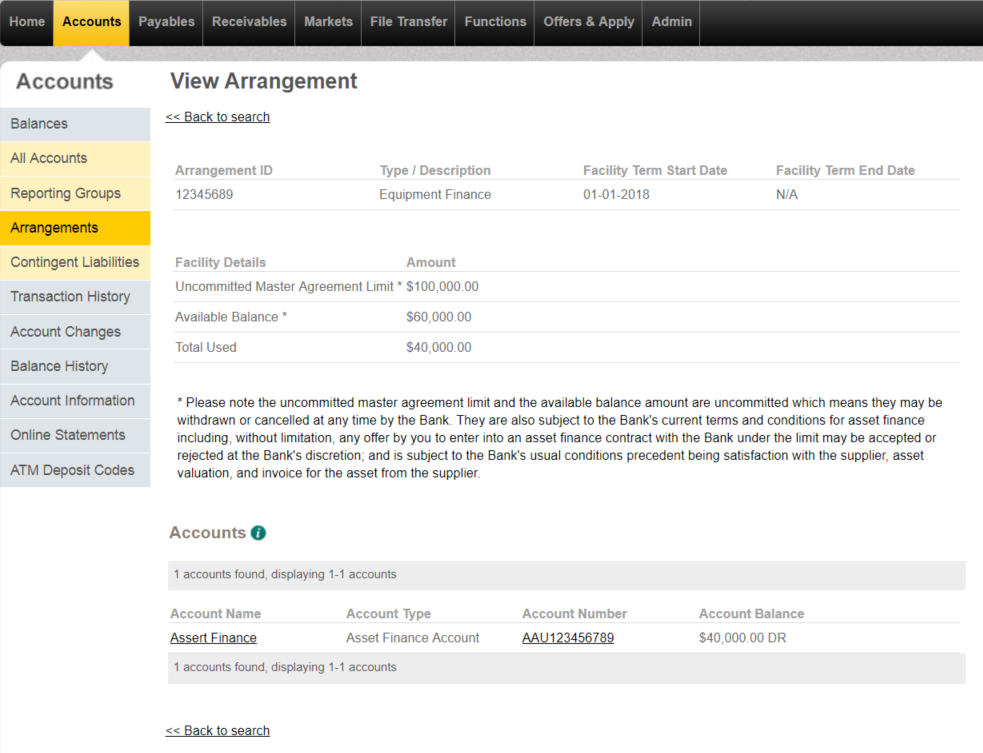
Was the information on this page useful?