Help & support
Enjoy additional benefits:
You can enjoy StepPay in a few easy steps.
If you’re an existing everyday banking customer, simply log on to the CommBank app, search 'StepPay' then tap ‘Apply now’ to start an application.
If you’re a new customer, start your journey by opening a CommBank Everyday Transaction account then apply for StepPay. It only takes few minutes to open an Everyday Transaction account.
CommBank completes standard credit checks of eligible customers as part of the StepPay approval process. This is to help make sure StepPay is appropriate for your financial situation - we want to help you meet your financial needs with the right product for you at the right time.
The credit check is a fast process and you won’t even know it’s going on. We look at your accounts and loans with CommBank, as well as any credit products you may have with other financial institutions on your credit file. This process also helps determine what spending limit will apply to your StepPay – anywhere from the minimum limit of $200 to the maximum of $2,000, depending on your overall financial situation.
If you miss payments on your StepPay account, it may affect your credit score. The credit agencies take these into account when assessing your credit score, especially if you demonstrate you’re unable to manage your payments. This may affect your ability to secure a loan in the future or limit how much you can borrow.
To be eligible to apply for StepPay, you must:
When you apply, we’ll conduct a credit check to make sure StepPay is right for you, and help to determine your StepPay spending limit.
Please view Key fact sheet for more details on StepPay rates and fees.
Things you should know
The information on this website has been prepared without considering your objectives, financial situation or needs. Because of that, you should, before acting on the information, consider its appropriateness to your circumstances. Please view our Financial Services Guide (PDF). Applications are subject to credit approval. Full Terms and Conditions will be included at point of application. Bank fees and charges may apply.
How StepPay affects your credit score
Your StepPay application includes initial checks with credit bureaus.
3 ways StepPay can help you stay on top of your budget
You can make sure your spending fits your lifestyle.
How StepPay can help balance your expenses
It can help you balance everything from everyday to unexpected expenses.
Change the way you pay
How buy now, pay later can help you break up your everyday costs into more manageable instalments.
Travelling soon? Here’s how StepPay can help
Aside from helping you manage your everyday expenses, StepPay can be a great tool to help pay for your travel costs, whether it’s a weekend getaway or overseas trip.
CommBank Yello customers can receive up to 10% of the booking amount back in travel credits to use towards any future purchases in Travel Booking.#
StepPay is a CommBank buy now pay later product. Find out how it works.
CommBank AdvancePay is where you apply to access money you expect to be paid, before your next pay day. Find out how it works.
Yes, you can decrease your spend limit in the CommBank app or NetBank. Keep in mind if you wish to increase it in the future, you many need to reapply and be approved.
Please note that the spend limit increase functionality is temporarily unavailable. We’re working to restore it as soon as possible.
You can also apply a temporary spending cap to manage your short-term budgeting needs. It’s a way to reduce how much you can spend, without permanently decreasing your overall spend limit. You can turn it on or off at any time, all in the CommBank app.
Find out how you can use the spend limit functionality.
Yes, in the CommBank app, select your StepPay account to review your upcoming repayments or make early repayments at any time. You also have the ability to pay one or more repayments earlier than scheduled from your linked account. Find out how to manage your repayments.
You can split your purchases of $100 or more into four equal repayments everywhere in-store and online. Whether it's paying for a weekend getaway, utility bills, yoga classes or those new shoes you have your eye on. You can use StepPay for all your spending anywhere in-store and online. Buy anything from services and experiences to flights, event tickets, groceries, or medical bills...the list goes on! Find out more about how to use StepPay.
CommBank will automatically deduct the four repayments from your chosen linked transaction account. If there aren't enough funds in the account, your StepPay card will be temporarily blocked until the funds are available. You may also be charged a late payment fee for a missed repayment, and this may affect your credit score.
With StepPay, the retailer gets paid in full on your behalf, so you can buy now and pay later – without incurring any interest.
When you make a purchase of $100 or more, it will be split into four equal fortnightly repayments. Any purchases under $100 will be paid in one go, two days after the transaction is posted to your StepPay account.
All repayments automatically come out of your linked CommBank repayment account. Learn more about how StepPay can help balance your expenses.
You don’t pay any ongoing account fees, set-up fees or interest. A late fee of $10 may apply if you miss a repayment, but there are caps in place to minimise the amount of additional fees charged. Fees and charges may apply to your linked CommBank repayment account. Get helpful information on managing repayments.
StepPay, our Buy Now Pay Later product and an Interest-free Low Fee credit card are the two low-cost credit contracts that CommBank offers.
We previously offered InstalPay, which is no longer available, however you may still have an InstalPay account.
If you opened your StepPay account before 10 June 2025, your anniversary will occur on 10 June each year.
If you opened your StepPay account on or after 10 June 2025, your anniversary will occur each year on the date you’ve activated your StepPay account.
StepPay can only be linked to an eligible CommBank transaction account such as:
Complete Access, Everyday Offset, Pensioner Security Account, Private Banking Account, Smart Access, Streamline Basic Account.
Effective from 15 July 2025, the following accounts will no longer be eligible as repayment accounts for StepPay: Business Transaction Account, Cheque Account Bearing Interest.
If your StepPay is linked to either of these accounts, you will need to update it to an eligible repayment account via the CommBank app.
If this happens, please don't transfer funds into StepPay. It’s faster and easier to repay due or upcoming repayments within the CommBank app, by accessing StepPay from your Accounts list. Alternatively, ensure the funds are in your linked repayment account. We automatically check your linked account a few times a day, and once cleared, your StepPay card will be ready to use within 1-2 business days. Get helpful information on managing repayments.
If you try to activate your StepPay and get an error or something has gone wrong after your application, you can always try again by navigating to the ‘Cards’ section in the CommBank app.
It might take a bit of time to appear in the ‘Cards’ section so try again later on if you can’t see it straightaway.
It's likely you're accessing StepPay on an old version of the CommBank app. Once you've downloaded the latest version of the CommBank app, you'll be able to view the correct StepPay screens.
Get instant help from Ceba in the CommBank app or connect with a specialist who can message you back. You’ll need CommBank app notifications turned on so you know when you’ve received a reply.
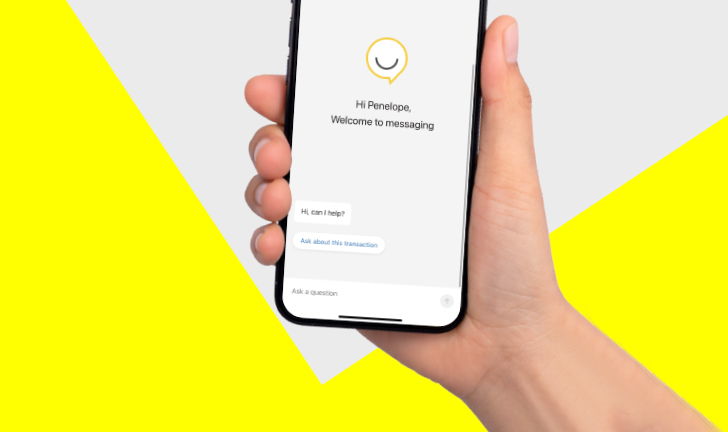
* Read the StepPay Terms and Conditions (PDF)
1The CommBank Yello Cashback Offers program (‘CommBank Yello Cashback Offers’) rewards you with cashback after you activate (where required) an offer presented to you via the CommBank app and you make a purchase in accordance with the Terms and Conditions of that offer. Cashback is typically received within 14 business days of a qualifying purchase, but in some cases may take longer. If you are not already enrolled, you can enrol if you are at least 18 years old, hold an eligible CommBank credit Mastercard or debit Mastercard, Business credit Mastercard or StepPay digital card, and meet the ‘Base eligibility criteria’ in the ‘CommBank Yello Terms and Conditions’ (latest version available on our website at commbank.com.au) (‘CommBank Yello’).
2 A payment from your StepPay account is posted when the transaction is processed, and the balance due to the relevant merchant, is paid from your StepPay account. Prior to this, a payment is pending only.
Apple, the Apple logo, Apple Pay, Apple Watch, Face ID, iPhone and Touch ID are trademarks of Apple Inc., registered in the U.S. and other countries.
Applications are subject to credit approval. Full Conditions of Use will be included at point of application. Bank fees and charges may apply. The advice on this website has been prepared without considering your objectives, financial situation or needs. You should, before acting on the advice, consider its appropriateness to your circumstances.
Mastercard is a registered trademark, and the circles design is a trademark of Mastercard International Incorporated.
The CommBank app is free to download however your mobile network provider charges you for accessing data on your phone. You should refer to your mobile phone plan or contact your provider to find out more. Terms and conditions are available on the CommBank app. NetBank access with NetCode SMS required. Find out about the minimum operating requirements on the CommBank app page.
Travel booking, provided by Hopper
# CommBank Yello Plus customers receive 5% back in travel credits. This applies to the hotel booking amount you pay for excluding any Awards points or travel credits redeemed.
CommBank Yello Gold customers receive 5% back in travel credits. This applies to the hotel or flight booking amount you pay for excluding any Awards points or travel credits redeemed.
CommBank Yello Diamond customers receive 10% back in travel credits. This applies to the hotel or flight booking amount you pay for excluding any Awards points or travel credits redeemed. You’ll also receive a $100 first time use travel credit which will be automatically applied to your Travel Booking wallet on your first visit to the Travel Booking website after entering Diamond status. This is limited to one per customer, regardless of movement between tiers.
For more information about the CommBank Yello program, visit commbank.com.au/commbankyello
Travel credits will be applied to your Travel Booking Wallet within 7 business days of your booking and have a 2-year expiry from the booking transaction date. If you cancel or the supplier cancels the flight or hotel booking for any reason, the amount back in travel credits will be forfeited. Travel credits are not transferable or exchangeable for cash. Expiry dates can be viewed in your Wallet & Offers page of the Travel Booking website.
When redeeming travel credits, the entire value of your travel credit wallet will be applied to pay for all or a portion of the booking amount in a single transaction. If the booking amount is less than the total value of your travel credits, the remaining balance will remain in your wallet for future use.
In the event that you no longer hold an active eligible CommBank card, you will forfeit all your travel credits.
All travel products and offers from Travel Booking are subject to availability and can only be booked by eligible CommBank cardholders.
Eligible cards comprise of active CommBank retail or business credit and debit cards, StepPay card or Travel Money Cards.
Travel Booking is provided by Hopper Inc (Hopper). Hopper is not part of the CBA Group. CBA is not responsible for the content on this portal, nor the provision of any of the services that are offered through this portal. The services offered are subject to the Travel Booking terms and conditions. CBA does not guarantee the obligations or performance of Hopper or the services it offers. CommBank Awards customers can choose to use all or part or all of their Awards points for payment of their booking.
CommBank will receive a portion of the revenue generated from the Travel Booking platform.
For full terms and conditions on the features provided by Hopper, visit travelbooking.hopper.com/terms
Commonwealth Bank of Australia ABN 48 123 123 124 AFSL and Australian credit license 234945