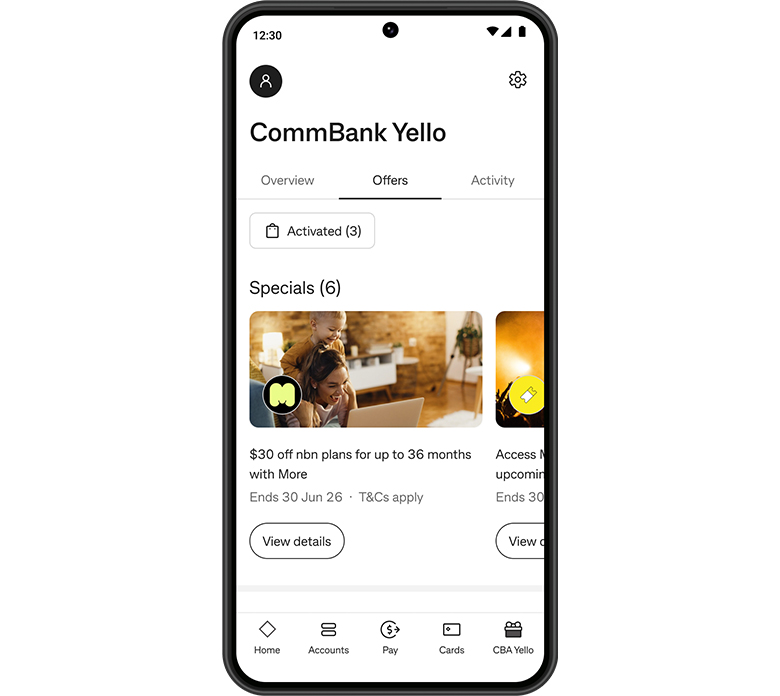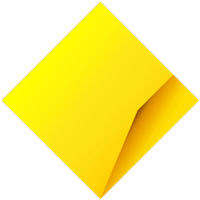CommBank has an ownership interest in More. More and CommBank have entered into a strategic alliance agreement. You should read More’s customer policies before making any decision about their service.
By clicking on any links directing to the More website and commencing the sign-up process, More will collect and handle your personal information under its collection notices and privacy policy as outlined on its website.
1 Offer of a monthly discount off the Recommended Retail Price (RRP) of a More nbn® plan for 36 months for new services, or 24 months for existing services is for eligible CommBank Yello customers that qualify for the relevant CommBank Yello tier and who complete sign up by 30 June 2026 using a CommBank credit or debit card and entering a unique offer code at checkout on the More website (to access the 36 month offer on new services) or applying a unique offer code to an existing service via the More customer portal (to access the 24 month offer on existing services). Eligible CommBank Yello customers that qualify for the relevant CommBank Yello tier can also receive a one-time discount off the RRP of a Wi-Fi router pack, when they sign up to a new More nbn® plan in the same transaction. You must continue to pay using an eligible CommBank online bill payment method to maintain the discount. After the promotional period ends, the cost of your plan will revert to the RRP current at that time, subject to an ongoing monthly discount for your CommBank Yello tier provided you continue use an eligible CommBank online bill payment method and remain a CommBank Yello customer. You may be eligible to receive this offer as a CommBank Yello customer under the relevant CommBank Yello tier if you meet each of the applicable eligibility criteria set out in the CommBank Yello Terms and Conditions and your eligibility is not excluded by those terms. The CommBank Yello terms and conditions and eligibility criteria for each tier may be subject to change. Please read the full CommBank Yello Terms and Conditions. If you change CommBank Yello tiers, the discount available to you may be adjusted to reflect your new CommBank Yello tier. If you cease to meet the eligibility for CommBank Yello at any time, your access to the offer may be revoked with effect from the next billing period. During the Offer Period, if you are or you become eligible to receive this offer, you should receive a unique offer code via the CommBank app. Limit of one offer code per customer. CommBank customers are only entitled to receive a discount under any CommBank offer on a maximum of 2 nbn® services per account, and on up to 2 Wi-Fi router packs on an account. The discount on the Wi-Fi router pack is only available when a new More nbn plan is purchased in the same transaction, and this discount only applies once per transaction, regardless of whether you add more than one Wi-Fi Router pack in a single transaction. Wi-Fi routers available under this offer are as set out on the More website from time to time and are subject to change without notice. The RRP of your More nbn® services are subject to change in line with More’s Standard Form of Agreement. CommBank and More reserve the right to vary, update or remove this offer at any time. Please see full terms and condition for the offer, More Standard Form of Agreement and polices at www.more.com.au/policies.
2 Offer of $15 off the Recommended Retail Price (RRP) of a new More nbn® plan for 36 months is for eligible CommBank customers who complete sign up by 31/12/2026 using a CommBank credit or debit card as their online bill payment method. You must continue to use a CommBank credit or debit card as your online bill payment to maintain the discounts available with this offer. After the promotional period ends, the cost of your plan will revert to the RRP current at that time, subject to an ongoing monthly discount provided you continue use an eligible CommBank online bill payment method. Alternatively, after checkout you may change your online bill payment method to a direct debit from a CommBank account and remain eligible for this offer. If you change your online bill payment method to an ineligible payment method at any time you may forfeit the ongoing discount. Access to the offer will be revoked with effect from the billing period in which you change to an ineligible payment method with the cost of your plan reverting to the RRP current at that time. If you lose your discount, but subsequently revert to an eligible payment method, at our discretion, we may allow this offer to be reapplied to your plan with effect from the start of the next billing period after your eligible payment method is reinstated. CommBank customers are only entitled to receive a discount on a maximum of two nbn® services per account. This limit applies regardless of whether any services were added under this More offer, or any other More nbn® offer that has been or may become available to you. The RRP of More nbn® plans are subject to change in accordance with More’s terms of service. This offer is on a no-fixed-term contract and you’re free to cancel at any time. However, cancelling your service will forfeit any remaining discounted months. All discounts available with this offer apply to monthly plan fees and do not apply in relation to any hardware charges or any fees in respect of additional services or usage outside of plan inclusions. If you sign up, More will be your nbn® service provider and will handle all technical enquiries, complaints and servicing. The provision of your service will be subject to More’s standard terms of service and policies, available on the More website. CommBank and More reserves the right to remove, vary or substitute this offer at any time.
3 nbn® Speed Tier refers to the maximum possible speed of the plan outside of evening peak hours . These speeds are not equivalent to the download/upload speeds you will always achieve in practice, which may be slower due to a range of factors.
To contact us, please visit the Contact Us section of our website. To see how we protect your information, view our Privacy Statement.
Commonwealth Bank of Australia ABN 48 123 123 124