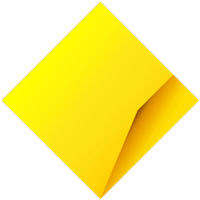Know where your money goes
The first step to budgeting is knowing exactly where your money goes. Once you've got a good idea of your regular income and spending, you can tailor a budget to suit your needs.
Next, decide which kind of money plan works for you. You can track your budget in a spreadsheet or journal, or keep a mental record of your spending. Finding the plan that works for you will make it easier for you to maintain and stick to.
Need some help understanding and tracking your money? Track your spending with Spend Tracker in the CommBank app – it tracks your transactions so you know what you’re spending your money on and where you can cut back. Or, get a full picture of your finances with Cash Flow View.
Start ‘bucketing’ your income
'Bucketing' involves splitting your regular income into accounts (or buckets), with a specific budget for each. It’s a helpful way to manage your spending and saving without complicated spreadsheets.
Here’s an example:
- Commitments – such as regular bills, debt repayments and rent/mortgage payments
- Essentials – ongoing costs such as groceries, transport, pet care and health costs
- Lifestyle – non-essential spending such as dining out, shopping or entertainment
- Savings – for any goals or super contributions, or to budget for emergency expenses.
A more basic approach is what's known as the "50:30:20 rule":
- Budget 50% of your income for essential living expenses (such as rent, bills and groceries)
- Budget 30% of your income for lifestyle costs (like dining out, buying clothes)
- Save 20% of your income into a savings account.
The first step is to decide how many buckets you need and what they’re for. To do this, list all your expenses during a regular spending period (monthly or fortnightly, say), group them into buckets, and set a budget for each bucket. The rest of your income can then be directed into a savings bucket.
Get your accounts sorted
Once you know how much you’ll be putting into each bucket, divide your income accordingly each time you’re paid. This is a great way to keep you on track with your spending, ensuring you only spend what you’ve allocated for each specific purpose.
You can even name your accounts to match your buckets to keep you motivated, or set up a regular transfer into your various accounts every time you’re paid.
Review your budget regularly
Remember to review and adjust your budget regularly and use digital tools and technology to keep you on top of your money. There might be times that your income changes, or you have unexpected expenses or a new savings goal.
A flexible approach to budgeting can help you keep on track in the long term.
Keen to learn more about how psychology impacts our spending? Check out this interview on the behavioural science of budgeting.