Help & support
If you don’t have access to online banking, you can call us on 13 2221 to transfer money from another CommBank account to your loan.
If your direct debit home loan repayments are linked to a bank account in your name(s), you can:
You can arrange with your employer to have your salary directly credited into your loan account on a weekly, fortnightly or monthly basis.
All you need to do is let your employer know your loan BSB and account number.
You can make payments directly by posting a cheque or money order to:
Commonwealth Bank
Financial Assistance Solutions
PO Box 9823,
Parramatta NSW 2124
Please write your account number on the back and do not send cash by post.
Get instant help from Ceba in the CommBank app or connect with a specialist who can message you back. You’ll need CommBank app notifications turned on so you know when you’ve received a reply.
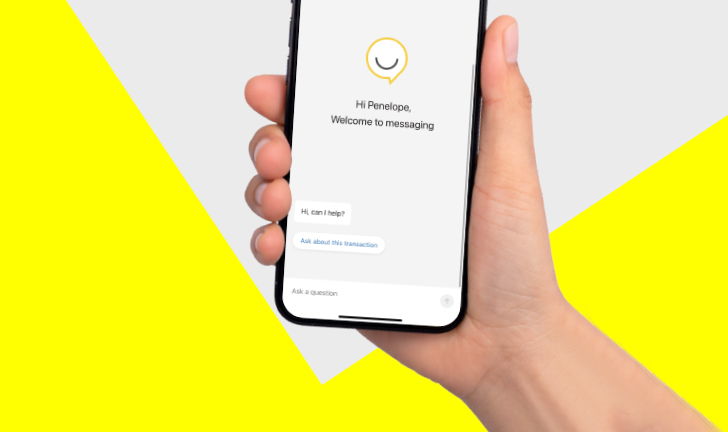
1 An unlinked account is any account that doesn’t appear in your NetBank profile, such as CommBank accounts not in your name (like your friends' or business acquaintances' accounts) or accounts held with other financial institutions. A linked account appears in NetBank with details such as balance and transaction information.
The CommBank app is free to download, however your mobile network provider charges you for accessing data on your phone. Find out about the minimum operating system requirements on the CommBank app page. Terms and conditions are available on the app. NetBank access with NetCode SMS is required. Full terms and conditions available on the CommBank app.