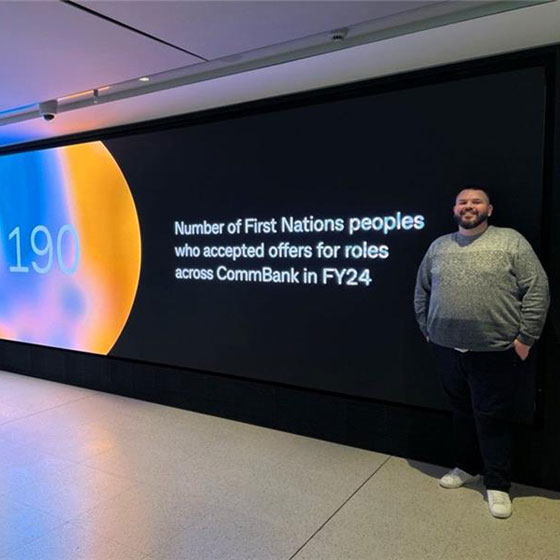Help & support
Start growing your skills
Join our Graduate Program
Our grads rotate throughout the business over 12-24 months, growing their skills and engaging their curiosity.
Ace your application
Make a great first impression with an application that stands above the rest.
Dressing for success and other interview insights
Finesse your interview skills with our top tips and see your confidence grow.
Begin somewhere new
Time to make the move
Looking to transition to your dream role? This is your playbook for getting the gig.
Get your resume ready
Your resume is your first chance to show us why you're the right fit, make sure it clearly highlights your skills and experience.
What’s next? Post-interview power moves
Follow these steps to ensure fantastic interview follow-up.
What to expect from the application process
Bring your ambition to us
#CommBankLife