Help & support
Unfortunately, there are many types of digital fraud, and fraudsters don't discriminate. This means that you need to stay vigilant and educate yourself to avoid falling victim. The following outlines the most common types of digital fraud seen by the CommBank Digital Fraud team.
If you’ve received a phishing email and acted on the request, you may have been a victim. Message us in the CommBank app or contact us to report suspicious activity on your account. If you’ve received an email or text and haven’t followed through on the instruction, email us a copy of the phishing email/SMS to [email protected]
Over the last year, the Digital Fraud team has seen a rise in:
Message us immediately if you're worried about the security of your account. Our virtual assistant Ceba can help or securely connect you to a specialist.
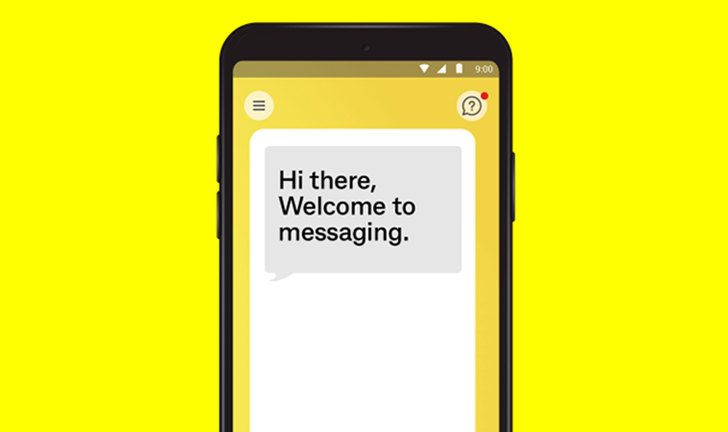
If you (or someone you know) is a CommBank customer and has been targeted or lost money as a result of fraud, message us in the CommBank app or contact us immediately.
Report fraud via the Australian Cyber Security Centre. Reports may be referred to the police for possible investigation.
If your card details have been shared, you'll need a new card. You can lock your old card instantly and request a new one via NetBank or the CommBank app.
Change your passwords and PINs straight away if you suspect your security has been compromised. Change these regularly as a preventative measure.
Contact IDCARE on 1800 595 160 or via www.idcare.org. IDCARE is a free, Government-funded service that provides support to victims of identity crime.
Ceba can help you lock your card or securely connect you to a specialist in the CommBank app.
Fast-track your call, see expected wait times and connect with a specialist in the CommBank app.
Send us a copy or screenshot if you receive a hoax email or SMS.
As this advice has been prepared without considering your objectives, financial situation or needs, you should, before acting on the advice, consider its appropriateness to your circumstances. The information provided on this page has been compiled by CommBank to educate you on ways to minimise the likelihood of being victim to fraud or experience unauthorised transactions on your accounts, and where to seek help if you believe either of these have occurred.