Help & support
CommBank scams and fraud expert James Roberts shares how to better protect yourself with three simple steps:
Stop. Check. Reject.
Scammers are stepping up their game by using AI to make their schemes more convincing, even creating deepfake photos, videos, and voices to impersonate celebrities or people you trust.
AI-enhanced scams to watch out for:
Business email compromise (BEC) scams now go beyond fake email addresses and urgent payment requests. Scammers are using AI to create deepfake photos, videos, and even voices to impersonate managers, suppliers, and colleagues.
Sophisticated online scams are targeting younger people searching for love. Here are some of the red flags.
As scams and fraud continue to rise, we’re more committed than ever to help you protect your accounts.
Get a notification in the CommBank app to confirm any NetBank logon attempt was you using multi-factor authentication. This helps prevent unauthorised access to your digital banking, even if someone has your password.
Screen Share Protect is an added layer of security designed to help keep your CommBank app information safe from others. When you engage in screen sharing activities—such as mirroring your screen, taking screenshots (Android only), or recording your screen—this feature may automatically hide your details within the app to help protect your privacy.1 Explore more safety features in the CommBank app.
Learn how to better spot and prevent scams early with these expert tips.
CommBank and Telstra join forces
Scam Indicator is designed to detect certain high-risk scam situations in real-time to help protect joint CommBank and Telstra customers. Developed in partnership with Quantium Telstra, it allows us to check if the customer is on a phone call when transferring large amounts of money – the prime indicator that a scam is occurring – so we can try and contact you or put in additional security checks.
To protect privacy, we‘ll only be able to access specific data points relating to scam prevention, and we won’t have access to any other underlying customer data.
Podcast: Anatomy of a Scam
Hear the inner workings of prevalent scams shared by cyber security experts, law enforcement officers and warnings from scam victims themselves. In collaboration with Nine Entertainment, we've produced an eight-part podcast, hosted by journalist Deborah Knight.
Behavioural information is a way we track patterns in how you interact with your device - things like how you hold your phone, tap on the screen, or type.
Behavioural information involves measuring and tracking patterns in the way an individual moves, behaves, or interacts with their device. This can range from how a person holds and moves a device, such as a mobile phone, to how their fingers tap the screen and the force of their taps.
CommBank is collecting behavioural information about the way you interact with your devices while using the CommBank app, NetBank and CommBiz. This includes information about how you interact with your devices such as typing speed, keystroke patterns and mouse movement to help identify potential fraud.
CommBank collects behavioural information to help detect suspicious cyber activity and financial crime to combat fraud and scams, such as identity theft.
A customer's behavioural information allows CommBank to help identify habits and patterns of how that customer typically interacts with their device. Deviations from these habits and patterns may be a sign a customer’s accounts have been compromised or that someone else is using their devices.
The way that you interact with our digital platforms is used to help identify if a third party is in control of your banking. All behavioural information we collect is held by our trusted third party in a de-identified form to help maintain your privacy.
Your behavioural information will only be collected when you are using the CommBank app, NetBank and CommBiz.
If you don’t consent to this information being collected, you won’t be able to use these platforms. We can support you to remove your NetBank ID if required.
If you don’t want CommBank to collect this information for you or your child (who is under 14 years old), you will need to go to a CommBank branch and request the removal of their Netbank ID or de-register devices that have the CommBank App.
There may be a time when we will reach out to you to confirm information on your account or your identity.
Having accurate and up-to-date details is part of our ‘Know Your Customer (KYC) requirements. It also helps us protect you from fraud, as we can contact you immediately if we detect any suspicious activity.
If you’re ever concerned whether the person you’re speaking to is legitimately from CommBank, you can use the CallerCheck feature in the CommBank app to verify your caller’s identity.
Regardless of whether the caller has been identified, we will never ask you to transfer funds, share your screen or reveal your passwords.
Message us immediately if you're worried about the security of your account. Our virtual assistant Ceba can help you lock your card or securely connect you to a specialist.
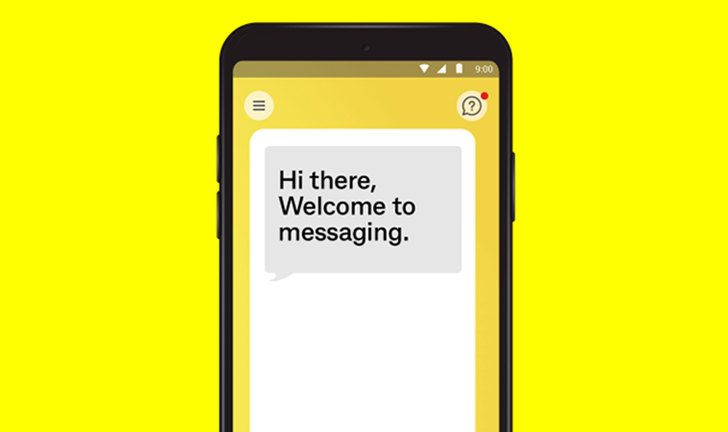
Ceba can help you lock your card or securely connect you to a specialist in the CommBank app.
Fast-track your call, see expected wait times and connect with a specialist in the CommBank app.
Send us a copy or screenshot if you receive a hoax email or SMS.
1 Screen Share Protect is available with the latest CommBank app version 5.34 or later. Screen Share Protect will be turned off for up to 15 minutes at a time if you select to allow screen sharing activities in your CommBank app settings.