Help & support
Remember that CommBank will never send you a link asking you to enter your NetBank client number and password, card number or any other sensitive information.
This is when criminals try to get hold of your cards, PINs or details so they can use your cards to buy goods.
This is when criminals try to use email, websites, chat rooms, etc. to learn your personal or account details. It can also include adding malware onto your device.
This is when criminals attempt to use fake, stolen, forged or altered cheques to pay for goods or services.
This is when criminals try to uncover your personal information so they can then take out credit cards, loans and other products in your name, or try to access your accounts.
Message us immediately if you're worried about the security of your account. Our virtual assistant Ceba can help you lock your card or securely connect you to a specialist.
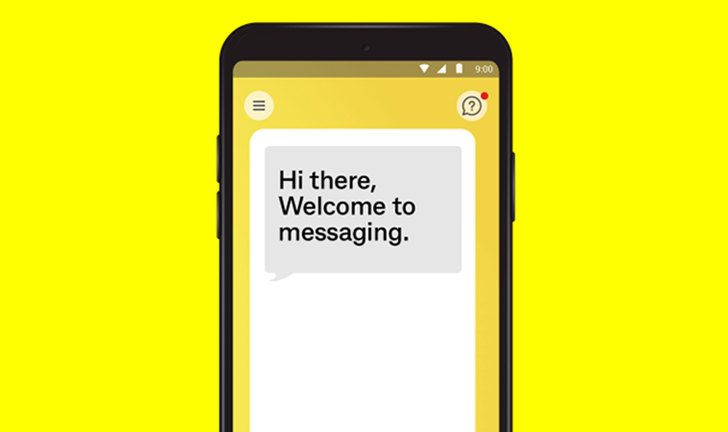
Whether your online habits involve shopping, banking or using social media, make sure you're doing so safely. We've created a short video outlining the simple ways you can protect yourself online, including tips for avoiding common scams.
We also have a CommBank online security specialist sharing some tips via a webinar series to help you feel confident with online safety and security.
Whether your online habits involve shopping, banking or using social media, make sure you're doing so safely. We've created a short video outlining the simple ways you can protect yourself online, including tips for avoiding common scams.
We also have a CommBank online security specialist sharing some tips via a webinar series to help you feel confident with online safety and security.
Truyu is Australia's first digital identity protection tool that alerts you when your identity is being used or misused online. Keep what belongs to you, with Truyu. Learn more about Truyu.
Ceba can help you lock your card or securely connect you to a specialist in the CommBank app.
Fast-track your call, see expected wait times and connect with a specialist in the CommBank app.
Send us a copy or screenshot if you receive a hoax email or SMS.
As this advice has been prepared without considering your objectives, financial situation or needs, you should, before acting on the advice, consider its appropriateness to your circumstances. The information provided on this page has been compiled by CommBank to educate you on ways to minimise the likelihood of being victim to fraud or experience unauthorised transactions on your accounts, and where to seek help if you believe either of these have occurred.