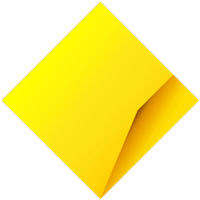When you’re running your own business, there are rarely enough hours in a day. So finding more efficient ways to get things done can have a real impact on your lifestyle – and your bottom line.
According to CommBank Small Business research1, businesses that harness the power of technology feel more likely to gain an edge over their competitors and express greater confidence about their future growth.
So here are five easy tips for using technology tools to help manage cash flow, understand your business better, and help your customers pay you on time.
1. Automate your admin
The days of having to manually transfer and reconcile data to your accounting systems are over, with automatic data feeds making it easy to take care of this admin task.
Automatic data feeds quickly bring all your financial information together – transferring data from your transaction and savings accounts, business loan accounts, term deposits and business credit cards directly into your accounting system.
With automatic bank feeds, you’ll no longer need to manually export or enter your banking transaction data, saving you time and hassle when it comes time to reconcile your accounts. And because you have access to up-to-date transactions and all your financial information in one place, you’re able to take greater control over your finances and make smarter business decisions.
2. Stay on top of cash flow
Cash flow is one of the key challenges for Australian small businesses. Finding ways to stay on top of it can make a big difference to your success – and peace of mind. Real-time alerts are one way to make that job easier, with instant messages that update you on the status of your account.
Set alerts on your Business Transaction Account to let you know when your account balance is low, high, or if you’ve just been paid. That way you’ll know when you have enough money to cover outgoing payments – or extra cash to top up your business savings account.
3. Gain business insights
Your financial data can be a valuable source of business and customer insights – the key is being able to access it quickly and easily.
If you’re registered for Netbank or CommBiz, you may be eligible to access tools like CommBank’s Daily IQ which puts essential information about your customers at your fingertips – including their age, gender, location and spending behaviour.
This enables you to shape your marketing strategy to maximise its impact and target your ideal customer.
With access to Daily IQ, you can also track your cash flow in real time and view your business performance over selected periods – helping you manage your operations and expenses.
What’s more, by comparing key financial data to the wider industry and area, you can see how you rank alongside similar businesses. This can help you find new ways to attract customers and stand out from the pack.
4. Speed up payments
Advances in payments technology is making it easier to speed up customer payments – and get money in your account straight away. Instead of waiting hours or days for transfers from another bank, you can send and receive money almost instantly with PayID for business.
With PayID, your customers can pay you with just your email, phone number or ABN – so they don’t need to have your BSB and account details at hand. It’s quick and easy to register – and once you’re set up, customers can pay you using their own PayID – and have the money in your business account in less than a minute.
5. Make deposits easy
Managing your cash flow is crucial to the success of your small business, and any delays in payments can cause a major financial strain. QR Cardless enables you to deposit money into your business account outside of branch hours – with no wait times and no queuing.
QR Cardless lets you and your employees make cash deposits of up to $10,000 into your account at a CommBank ATM without a card or PIN. What’s more, deposit details can be saved on the CommBank app, making it easy for your staff to manage the deposits on your behalf.
All the depositor needs to do is select Pay, and enter the deposit details on the latest version of the CommBank app. If an employee is not a CommBank customer, they’ll need to register for the CommBank app. This takes about 10 minutes and requires at least one form of physical ID.
Get the right support
Need help starting, running and growing your small business? CommBank offers comprehensive online tools and resources to support you at every stage of your business journey – visit commbank.com.au/smallbusiness.