Help & support
Phishing is when a scammer sends an email that appears to be from a trusted source, often including an urgent ‘call to action’ like asking you to unlock or verify an account, log on to your bank accounts or make a payment immediately.
SMiShing is a type of phishing where the message is sent via SMS text message rather than email.
Once you click on the link or open the attachment, you may be asked to enter your personal information such as such as card numbers, NetBank client number, banking passwords and NetCodes. Malware could also be installed on your device or you might receive a call where scammers attempt to convince you to share personal or banking details with them.
Scammers may use this information to access your bank accounts to make payments online, register for a new CommBank app or activate digital wallets like Apple Pay or Google Pay.
If you’re worried you’ve clicked on a link in a scam message, follow these quick instructions on how to contact us and what you can do to protect yourself.
Check out the latest scams and security alerts, to see if we’ve identified it as a scam.
Message us immediately if you're worried about the security of your account. Our virtual assistant Ceba can help you lock your card or securely connect you to a specialist.
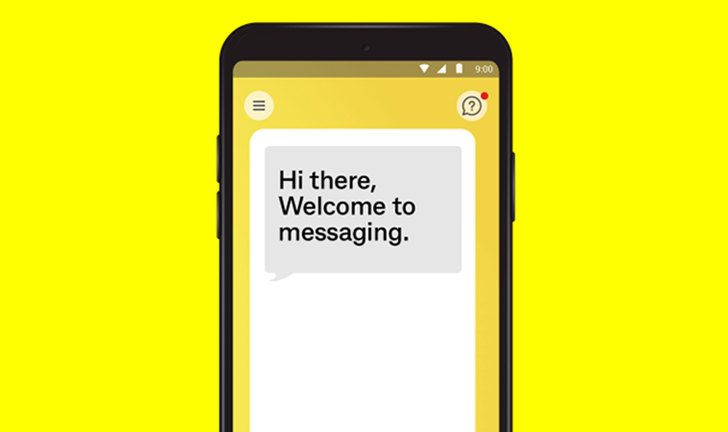
If you (or someone you know) is a CommBank customer and has been targeted or lost money as a result of being scammed, contact us.
Report the scam via the Australian Cyber Security Centre. Reports may be referred to the police for possible investigation.
Change your passwords and PINs straight away if you suspect your security has been compromised. Change these regularly as a preventative measure.
Contact IDCARE on 1800 595 160. IDCARE is a free, government-funded service that provides support to victims of identity crime.
Visit the ScamWatch website for more information on scams.
Ceba can help you lock your card or securely connect you to a specialist in the CommBank app.
Fast-track your call, see expected wait times and connect with a specialist in the CommBank app.
Send us a copy or screenshot if you receive a hoax email or SMS.
1 CBA article, Research shows Australians are more scam-aware than 12 months ago as losses fall, published September 2023.