Help & support
When you send money overseas using NetBank or the CommBank app, we’ll waive the transfer fee (excludes AUD to AUD).
We’ll also absorb any correspondent bank fees for these transfers.
Enjoy peace of mind when sending international money transfers (IMT). Our new IMT pre-validation feature automatically checks your payment details - so your money gets where it needs to go faster and more securely.
Whether you’re sending or receiving IMTs, our payment tracker will keep you up to date on the status of your IMT. Simply log on to NetBank using your Unique End-to-Tracking Code (UETR) – a 36-character code found in your payment details.
Want to send money to friends and family overseas for a special occasion, or to cover their day-to-day expenses? Need to pay an overseas bill or invoice? You can send an (IMT) to more than 200 countries, in over 30 currencies from the CommBank app, NetBank or at your nearest branch.
If you're planning to make payments to an overseas supplier or would like to pay a business related invoice or bill, go to International Money Transfer for business.
To transfer money to someone overseas, you’ll need their full name, home address, account number or International Bank Account Number (IBAN) and the SWIFT or Bank Identification Code (BIC) of their bank
Tip: if you convert your payment into foreign currency and send from NetBank or the CommBank app, you’ll lock in the exchange rate and we’ll waive the transfer fee.

You can also send money overseas at your nearest branch (minimum AUD5,000 per transfer).
It’s quicker to make a transfer online or using NetBank or the CommBank app.
Sending an IMT using NetBank or the CommBank app
When you send money overseas using NetBank or the CommBank app, we’ll waive the transfer fee. (excludes AUD to AUD).
We’ll pay any correspondent bank fees when you send an IMT in any currency, as long as the originating account currency is different to the payment currency (i.e. a cross-currency IMT) – e.g. using an AUD account to send a payment in USD. We won’t cover any fees that may be charged by the payee’s bank.
Sending an IMT using CommBiz
We'll pay any correspondent bank fees when you send a cross-currency IMT (Japanese Yen excluded).
If you use a Foreign Currency Account to send a same-currency IMT, for select currencies, you have the option to pay a separate upfront fee to cover the correspondent bank fees. We won’t cover any fees that may be charged by the payee’s bank.
Sending an IMT in-branch
We’ll pay any correspondent bank fees when you send a cross-currency IMT – e.g. using an AUD account to send a payment in USD.
If you use a Foreign Currency Account to send a same-currency IMT, for select currencies, you have the option to pay a separate upfront fee to cover the correspondent bank fees. We won’t cover any fees that may be charged by the payee’s bank.
Find out more about fees and charges for IMTs.
The person sending you money will need your full name and home address (PO Boxes cannot be used). They’ll also need:
Get instant help from Ceba in the CommBank app or connect with a specialist who can message you back. You’ll need CommBank app notifications turned on so you know when you’ve received a reply.
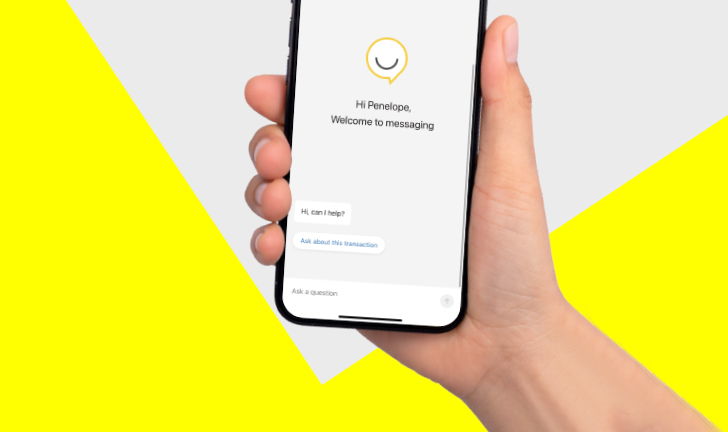
1 All fees are stated in Australian dollars. For more information about fees and charges for international payments, read our Standard fees and charges for international payments and travel funds.
Read about our IMT terms and conditions for NetBank and the CommBank app.
2 This is a request only and is dependent on the overseas bank obtaining the relevant debit authority to be able to return funds. Returned funds will be converted back to the currency of the funding account at the published Bank buys IMT rate on the day it is credited to the funding account.
3 Overseas bank charges (which may vary from country to country) could apply in addition to the charges listed above.
4 Fee charged depends on arrangements with overseas banks.
The CommBank app is free to download however your mobile network provider charges you for accessing data on your phone. Find out about the minimum operating system requirements on the CommBank app page. Terms and conditions are available on the app. NetBank access with NetCode SMS required.
Commonwealth Bank of Australia ABN 48 123 123 124.