Help & support
Make an appointment
No need to wait in a queue, make an appointment for the following services before you go.
Choose an option to book an appointment now or for more information. To confirm, we’ll send you details of your booking and what documents to bring. You can also book and manage your appointment by searching ‘appointments’ in the CommBank app.
Select an option:
If you’ve recently lost a loved one and need support managing their banking affairs, we’re here to help. We’ll guide you through each step, from completing the necessary paperwork and stopping account activity, to releasing funds from their estate.
A Power of Attorney is a legal document that allows someone (known as the ‘Principal’ or ‘Donor’) to give another person the authority to manage their financial affairs. You can only appoint an attorney if you fully understand what it means and are still capable of making your own decisions.
A Financial Management Order is issued by a court or tribunal, to authorise a Financial Manager to make decisions regarding the financial affairs of an individual who is unable to do so due to disability, age, mental illness, or other reasons. This order ensures that the individual's financial needs are met and that their affairs are managed responsibly.
Looking to apply for a new home loan, refinance your current mortgage, or explore your options? Our local Home Lending Specialists are here to help.
Book an appointment in branch or over the phone
Find the right business transaction, savings or specialist account to suit your needs. Speak to a local Business Banker, explore and compare accounts online or use our selector tool to find the right solution for your business.
Book an appointment with your local Business Banker
Compare accounts and open online
Discover lending solutions that work for you and your business – from managing cash flow to financing vehicles, equipment, and more specialised options tailored to your industry. Get the funding you need to move your business forward.
Book an over the phone appointment
Change of plans? You can easily update or cancel your appointment online or by contacting us.
Can we save you a call or visit to a branch?
Ceba can instantly help with day-to-day banking enquiries via the CommBank app. Ceba can help lodge a dispute, lock a lost card or connect you to a specialist by phone or messaging.
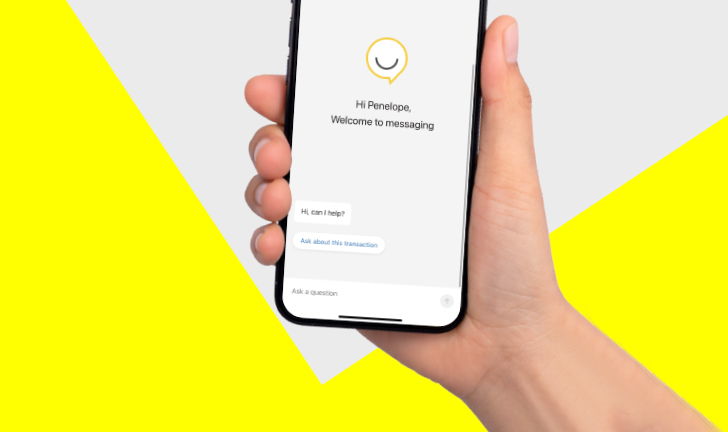
Ask Ceba for an instant response to your questions
Simply tap on Help in the CommBank app and ask a question:
- “I don’t recognise a charge” – follow the prompts to investigate or dispute the transaction
- “Lost credit card” – Ceba can help you lock or cancel your card and order a new one
- “Where are my bank statements?”– Ceba can take you there
- “Change my mobile number” – We’ll message you know when it’s updated or if we need more information
- “I’m travelling overseas” – We’ll keep an eye out for any suspicious transactions
