Help & support
Enjoy up to $50 cashback when you open your first Everyday Smart Access account before the 31 March 2026 and spend at selected merchants
Start using the digital version of your Debit Mastercard before your physical card arrives to shop in-store or online, pay bills or set up recurring payments. View your card details in the CommBank app.
If you’re an international student, you’ll first need to verify your identification at any Australian CommBank branch. You’ll then be able to use your digital Debit Mastercard.
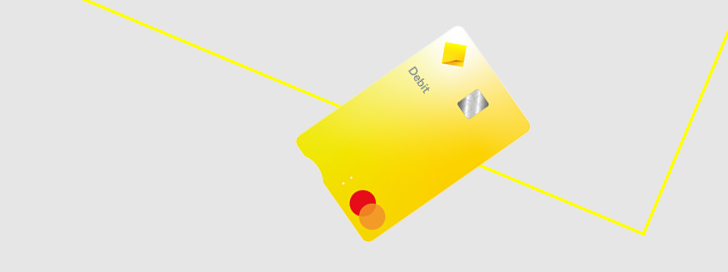
Open your transaction account in just a few minutes.
Check out our money tips and hints to help you on your way, whatever you’re up to:

Awarded ‘Bank of the Year – Digital Banking’ for 2025 (for the 16th year in a row) by Canstar in May 2025.

Terms & Conditions
#To be eligible for the Young Adult Introductory NetBank Saver offer, you must open your first CommBank NetBank Saver account between 18 February 2026 (12:01am, Sydney/Melbourne time) and 7 April 2026 (11:59pm, Sydney/Melbourne time) (‘the offer period’) and be aged 18 to 35 years (inclusive) at the time of account opening. This offer is available for single accounts only; accounts opened in joint names are not eligible for the Young Adult Introductory NetBank Saver offer.
Eligible customers that open a NetBank Saver for the first time during the offer period will receive a Young Adult Variable Introductory Rate for the first 5 months after account opening (‘bonus margin period’). The Young Adult variable introductory rate is currently 4.85% p.a., which includes a fixed bonus margin of 3.15% p.a. above the NetBank Saver standard variable rate, currently 1.70% p.a. The fixed bonus margin will not change during the bonus margin period. The NetBank Saver standard variable rate is subject to change at any time. At the end of the bonus margin period, the NetBank Saver standard variable rate applicable at the time will apply.
This offer can only be claimed once per customer during the offer period. This is a limited time only offer. CommBank reserves the right to change, end, or extend this offer at any time
+Welcome Cashback Offer Terms and Conditions
CommBank Everyday Account Smart Access: Cashback Promotion
Eligibility Conditions
To be eligible for the Welcome Cashback offer, you must open a new CommBank Everyday Smart Access Account online or in a branch between 15 January 2026 (12:01am, AEST) and 31 March 2026 (11:59pm AEST) (‘the offer period’). The Welcome Cashback offer can only be claimed once per customer, during the offer period.
This offer is for customers aged 18 years and above at the time of account opening and who have never held a CommBank Everyday Smart Access Account previously. Single accounts only. Excludes joint and Everyday Offset accounts.
You must not have held a CommBank Credit Mastercard, or CommBank Debit Mastercard, CommBank Business Credit Mastercard or CommBank StepPay digital card at any time after 31 December 2019, to be eligible for the cashback.
How to Qualify for the Cashback
Eligible customers will be able to access the below offers from 16 January 2026 to 31 March 2026 (AEST), by logging into the latest version of the CommBank App, clicking the ‘CBA Yello’ tile, activating the offer and making a purchase in accordance with the Terms and Conditions of that offer. The offer does not qualify you for the CommBank Yello program. You must meet the eligibility criteria for the CommBank Yello program, in order to be eligible for the CommBank Yello program. Ongoing eligibility conditions apply to CommBank Yello, see commbank.com.au/commbankyello for more information and the full terms and conditions.
Below are the selected merchants
Cashback will not be applied if card used to pay is changed after the order has been placed. You need to spend a minimum of $10 in one transaction at a selected merchant using your CommBank Debit Mastercard, to be eligible to receive $10 cashback from that merchant. Limit of one offer redemption per merchant, per customer. Offer Terms and Conditions & exclusions may apply, for full offer terms and conditions refer to the merchant offer in the CommBank App. This offer is not available in conjunction with any other offers, promotions or discounts offered by the selected merchants.
Cashback will be paid into your CommBank Everyday Smart Access account. Your Everyday Smart Access account must remain open and active in order to be eligible for the cashback.
Getting Your Cashback
Cashback will be paid to you after you activate (where required) the offer presented to you in the CommBank app and you make a purchase in accordance with the Terms and Conditions of that offer.
Cashback is typically received within 14 business days of a qualifying purchase, but in some cases may take longer. Cashback payment will appear as <CommBank Yello Cashback Offers> in the CommBank App and <CBCASHBACK> in Netbank.
This is general information only and does not consider your personal objectives, financial situation, or needs. Before acting on the information, please consider obtaining professional advice specific to your needs, including financial, taxation and legal advice.
CommBank and partners reserve the right to change, end, or extend this offer at any time as permitted by law.
1 A Monthly Account Fee waiver applies if you’re under 30 years of age, or 30 and above and deposit at least $2,000 each calendar month (excludes Bank initiated transactions). You may also be eligible for a different Monthly Account Fee exemption if you have an aged, disability or war veterans pension deposited in your account, have a balance of $50,000 or more in eligible contributing accounts, are reliant on over-the-counter services because of a disability or have an eligible home loan.
2 QR Cardless deposits and QR Cardless withdrawals can only be completed with the CommBank app on CommBank app registered devices at a compatible CommBank ATM (only available to QR Cardless eligible CommBank accounts). Daily deposits and withdrawals limits apply. Full terms and conditions in the CommBank app. See also QR Cardless Deposits and QR Cardless Withdrawals.
3 Requires a GoalSaver or NetBank Saver in your name only.
4 The CommBank Yello Cashback Offers program (‘CommBank Yello Cashback Offers’) rewards you with cashback after you activate (where required) an offer presented to you via the CommBank app and you make a purchase in accordance with the Terms and Conditions of that offer. Cashback is typically received within 14 business days of a qualifying purchase, but in some cases may take longer. If you are not already enrolled, you can enrol if you are at least 18 years old, hold an eligible CommBank credit Mastercard or debit Mastercard, Business credit Mastercard or StepPay digital card, and meet the ‘Base eligibility criteria’ in the ‘CommBank Yello Terms and Conditions’ (latest version available on our website at commbank.com.au) (‘CommBank Yello’).
5 If you don’t have an existing transaction account to link to your NetBank Saver, then we’ll automatically open a Smart Access account for you when you open a NetBank Saver. Fees may apply to this account. Find out more about rates and fees.
7 We predict your bills based on patterns in your transactions, how much you pay and when. We may not predict all of your bills. Our prediction date and amounts may be different from your actual bill. Check your bills and due dates to avoid late fees or paying an incorrect amount. See 'Bills and payments' in the CommBank app Terms and Conditions for full details.
8 The recipient needs to have an Australian bank account (with BSB and account number) and have an active mobile phone number.
9 Colonial First State Investments Limited (CFS) ABN 98 002 348 352, AFSL 232468 is the responsible entity of the managed funds and issuer of the financial products offered under Everyday Investing. The Everyday Investing suite of financial products are distributed by the Commonwealth Bank of Australia ABN 48 123 123 124, AFSL 234945 (CommBank). Where we mention ‘we’, ‘us’ or ‘our’, we mean CommBank. Commonwealth Private Limited (CPL) ABN 30 125 238 039, AFSL 314018, a wholly-owned non-guaranteed subsidiary of CommBank has been appointed as the Investment Manager by CFS for the managed funds. The CFS Group consists of Superannuation and Investments HoldCo Pty Limited ABN 64 644 660 882 (HoldCo) and its subsidiaries, which includes CFS. CommBank holds an interest in the CFS Group through its significant minority interest in HoldCo.
This information may include general advice but does not take into account your individual objectives, financial situation, needs or tax circumstances, and so you should consider the appropriateness of the advice having regard to your circumstances before acting on it.
The Target Market Determination (TMD) for the financial products can be found on Everyday Investing Important Documents and includes a description of who the product is appropriate for and any conditions on how the product can be distributed to customers. You should read the Terms and Conditions (T&Cs), Product Disclosure Statement (PDS) and Financial Services Guides (FSGs) carefully before making a decision about acquiring or continuing to hold these products and consider talking to a financial adviser before making an investment decision. You can get the T&Cs, PDS and FSGs on Everyday Investing Important Documents or by calling 13 22 21.
Neither CommBank, CFS Group, nor any of their respective subsidiaries guarantee the performance of the financial products or the repayment of capital. An investment in any of the financial products is subject to risk, loss of income and capital invested. Everyday Investing is not an investment in, deposit with or other liability of CommBank or its subsidiaries. This information is based on current requirements and laws as at the date of publication.
10 Travel Booking is provided by Hopper Inc (Hopper). Hopper is not part of the CBA Group. CBA is not responsible for the content on this portal, nor the provision of any of the services that are offered through this portal. The services offered are subject to the Travel Booking terms and conditions. CBA does not guarantee the obligations or performance of Hopper or the services it offers. CommBank Awards customers can choose to use all or part or all of their Awards points for payment of their booking.
CommBank will receive a portion of the revenue generated from the Travel Booking platform.
The CommBank app is free to download however your mobile network provider charges you for accessing data on your phone. Find out about the minimum operating system requirements on the CommBank app page. Terms and conditions are available in the app. NetBank access with NetCode SMS is required.
The target market for these products will be found within the product’s Target Market Determination, available at commbank.com.au/tmd.
The information on this website has been prepared without considering your objectives, financial situation or needs. Because of that, you should, before acting on the information, consider its appropriateness to your circumstances. Please view our Financial Services Guide (PDF). Full terms and conditions for the transaction and savings accounts (PDF) mentioned and Electronic Banking (PDF) are available here or from any branch of the Commonwealth Bank.
Electronic transactions can be made via Commonwealth Bank ATMs and Bankwest ATMs, online with NetBank, via telephone banking or EFTPOS in Australia.
Mastercard and the Mastercard brand mark are registered trademarks of Mastercard International Incorporated.
Apple, the Apple logo, Apple Pay, Apple Watch, MacBook Pro, iPad and iPhone are trademarks of Apple Inc., registered in the U.S. and other countries.