Help & support
An explanation of the types of cookies we use and why.
Get started with a little extra
Enjoy up to $50 cashback when you open your first Everyday Smart Access account before the 31 March 2026 and spend at selected merchants
Take just one trip on Public Transport and start earning cashback!
Want to explore your new city and start earning cashback? Get cashback while you’re sightseeing or travelling to work and turn your daily trip into a monthly reward.
You can open an Everyday Smart Access account up to 14 days before you arrive in Australia, or within 12 months after arriving.
Once you're in Australia, you'll need to visit any CommBank branch and provide identification documents and tax residency details before you can use your new account.
Working and living in Australia
$0 monthly account fee for the first year3
You are eligible if you:
Note, we are unable to accept visitor visas under subclass 600, 601 or 651.
If you are already in Australia and arrived more than 12 months ago, please apply online.
International students
$0 monthly account fee if you're under 302
You are eligible if you:
Note, we are unable to accept visitor visas under subclass 600, 601 or 651.
If you are already in Australia and arrived more than 12 months ago, please apply online.




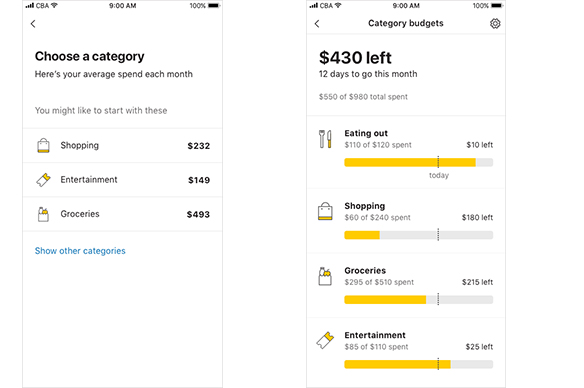
+ Welcome Cashback Offer - Terms and Conditions
CommBank Everyday Account Smart Access: Cashback Promotion
Eligibility Conditions
To be eligible for the Welcome Cashback offer, you must open a new CommBank Everyday Smart Access Account online or in a branch between 15 January 2026 (12:01am, AEST) and 31 March 2026 (11:59pm AEST) (‘the offer period’). The Welcome Cashback offer can only be claimed once per customer, during the offer period.
This offer is for customers aged 18 years and above at the time of account opening and who have never held a CommBank Everyday Smart Access Account previously. Single accounts only. Excludes joint and Everyday Offset accounts.
You must not have held a CommBank Credit Mastercard, or CommBank Debit Mastercard, CommBank Business Credit Mastercard or CommBank StepPay digital card at any time after 31 December 2019, to be eligible for the cashback.
How to Qualify for the Cashback
Eligible customers will be able to access the below offers from 16 January 2026 to 31 March 2026 (AEST), by logging into the latest version of the CommBank App, clicking the ‘CBA Yello’ tile, activating the offer and making a purchase in accordance with the Terms and Conditions of that offer. The offer does not qualify you for the CommBank Yello program. You must meet the eligibility criteria for the CommBank Yello program, in order to be eligible for the CommBank Yello program. Ongoing eligibility conditions apply to CommBank Yello, see commbank.com.au/commbankyello for more information and the full terms and conditions.
Below are the selected merchants
Cashback will not be applied if card used to pay is changed after the order has been placed. You need to spend a minimum of $10 in one transaction at a selected merchant using your CommBank Debit Mastercard, to be eligible to receive $10 cashback from that merchant. Limit of one offer redemption per merchant, per customer. Offer Terms and Conditions & exclusions may apply, for full offer terms and conditions refer to the merchant offer in the CommBank App. This offer is not available in conjunction with any other offers, promotions or discounts offered by the selected merchants.
Cashback will be paid into your CommBank Everyday Smart Access account. Your Everyday Smart Access account must remain open and active in order to be eligible for the cashback.
Getting Your Cashback
Cashback will be paid to you after you activate (where required) the offer presented to you in the CommBank app and you make a purchase in accordance with the Terms and Conditions of that offer.
Cashback is typically received within 14 business days of a qualifying purchase, but in some cases may take longer. Cashback payment will appear as <CommBank Yello Cashback Offers> in the CommBank App and <CBCASHBACK> in Netbank.
This is general information only and does not consider your personal objectives, financial situation, or needs. Before acting on the information, please consider obtaining professional advice specific to your needs, including financial, taxation and legal advice.
CommBank and partners reserve the right to change, end, or extend this offer at any time as permitted by law.
*New to Australia Public Transport Offer - Terms and Conditions
Eligibility Conditions
To be eligible for the 10% cashback offer, you must open your first CommBank Everyday Smart Access Account online or in a branch between 2 February 2026 (12:01am, AEST) and 30 April 2026 (11:59pm AEST) (‘the offer period’) and spend any amount (AUD) per calendar month on eligible public transport1 using your CommBank Debit Mastercard during the offer period.
This offer is only available for eligible customers who will be either (i) arriving in Australia within the next 14 days, or (ii) have been in Australia for less than 12 months and are over the age of 18 years at the time of account opening and who have never held a CommBank Everyday Smart Access Account. Single accounts only. Excludes joint and Everyday Offset accounts.
How to Qualify
To qualify for the cashback, you need to spend any amount (AUD) on eligible1 public transport within the calendar month using your CommBank Debit Mastercard (‘Eligible spend’) during the offer period. Eligible spend includes using your CommBank Debit Mastercard to (i) make a payment with any eligible public transport merchant 2 and/or (ii) top up a public transport card with any eligible public transport merchant.1 Spending on rideshares, taxis, fuel, private transfers, flights, or other non-public transport merchants are not eligible for this offer. Transactions and payments on eligible public transport must be settled by the end of the month (not pending) to be eligible. The maximum cashback you can receive is $50 (AUD) per month. Each customer can receive only one cashback per month for the public transport offer. Getting Your Cashback
You will receive 10% cashback each month during the offer period, on the amount you spend on eligible public transport, up to a maximum of $50 per month. Cashback will be credited to your new Everyday Smart Access Account between 14 to 60 days after the last day of the month in which you meet the Eligible spend conditions. Your Everyday Smart Access Account must remain open and active to receive the cashback payment. Cashback payment will appear as “CBATRANSPORTCASHBACK”. This is general information only and does not consider your personal objectives, financial situation, or needs. Before acting on the information, please consider obtaining professional advice specific to your needs, including financial, taxation and legal advice. CommBank reserves the right to change, end, or extend the offer at any time as permitted by law. 1
1Eligible Public Transport Merchants
^ International Money Transfer Offer – Terms & Conditions
CommBank Everyday Account Smart Access: IMT Preferential Pricing
Eligibility Conditions
To be eligible for the International Money Transfer (IMT) Preferential Pricing offer, you must open a new CommBank Everyday Smart Access Account via the Moving to Australia (MTA) online portal between 15 December 2025 (12:01am, AEST) and 30 June 2026 (11:59pm AEST) (‘the offer period’).
This offer is only available for eligible customers who will be either (i) arriving in Australia within the next 14 days, or (ii) have been in Australia for less than 12 months and are over the age of 18 years at the time of account opening and who have never held a CommBank Everyday Smart Access Account. Single accounts only. Excludes joint and Everyday Offset accounts.
How to Qualify
To qualify for preferential pricing on your IMT, you need to open your first CommBank Everyday Smart Access account during the offer period online via the MTA portal. If you do not use the MTA portal to open your Everyday Smart Access account, you will not qualify for this offer.
The preferential pricing on IMT will be available to you within 21 days of your new Everyday Smart Access account being opened.
Your preferential rate will only apply to IMTs you make under the customer record through which you opened your Everyday account via the MTA portal. If you have more than one customer record, the preferential rate will not apply to the additional customer record(s).
What is Preferential Pricing under this Offer?
CommBank will offer Preferential Pricing under this offer, defined as a foreign currency rate that provides a better conversion rate than the standard advertised exchange rate. Preferential pricing will only be applicable to IMTs completed between Monday to Friday. IMTs completed on Saturday and Sunday or on a public holiday will use the standard advertised exchange rate, and the preferential pricing offer will not apply.
Preferential pricing is only valid when you complete an IMT via NetBank or the CommBank app, when transferring from Australian Dollars (AUD) to any Foreign Currency. The transfer fee will also be waived for this transaction (excludes transfers in AUD to AUD).
Preferential pricing is not available on any IMT transfers from AUD to AUD. If you would like to complete the IMT in branch you will be charged an AUD $30.00 transfer fee and a minimum of AUD $5000 per transfer is required, in order to be eligible for the preferential pricing on your IMT. To find out more information about International Money Transfers including IMT Terms and Conditions for NetBank and the CommBank app, click here.
For more information about the fees and charges for international payments, read our Standard fees and charges for international payments and travel funds.
Preferential pricing under this offer is available to you, for the duration of time that you hold an eligible active CommBank transaction account (i.e. Smart Access, Complete Access, Streamline Basic, Pensioner Security or Everyday Offset account).
CommBank reserves the right to change, end, or extend the offer at any time as permitted by law.
1 'Bank of the Year – Digital Banking' for 2025 (for the 16th year in a row) by Canstar in May 2025.
2 A monthly account fee waiver will apply if you're under 30 years of age, or if you deposit at least $2,000 each calendar month (excludes Bank-initiated transactions). You may also be eligible for a different Monthly Account Fee exemption if you have an aged, disability or war veterans' pension deposited in your account, have a balance of $50,000 or more in eligible contributing accounts, are reliant on over the counter services because of a disability, or have an eligible home loan. Find out more about rates and fees.
3 We'll automatically apply a waiver to the Monthly Account Fee for 12 months on the Smart Access account if you apply via the button below. Find out more about rates and fees. After the initial 12-month period, a monthly fee applies unless you are eligible for a further fee waiver. For example, a Monthly Account Fee waiver will apply if you're under 30 years of age, or if you deposit at least $2,000 each calendar month (excludes Bank initiated transactions). You may also be eligible for a different Monthly Account Fee exemption if you have an aged, disability or war veterans' pension deposited in your account, have a balance of $50,000 or more in eligible contributing accounts, are reliant on over the counter services because of a disability or have an eligible home loan. Find out more about rates and fees.
4 Independent ATM providers may charge a withdrawal fee.
5 We'll pay any correspondent bank fees when you send an IMT in any currency, as long as the originating account currency is different to the payment currency (i.e. a cross-currency IMT) – e.g. using an AUD account to send a payment in USD. We won't cover any fees that may be charged by the payee's bank.
6 To gain full access to your account, an Australian residential address will need to be provided when you visit a Commonwealth Bank of Australia branch to be identified. Accountholders will not be able to withdraw their funds or have full access to the CommBank app and Netbank until they have arrived in Australia and have been appropriately identified at a CBA branch.
7 Ongoing eligibility conditions apply for CommBank Yello. Offer eligibility conditions also apply and offers may vary between customers. For more information visit commbank.com.au/commbankyello
8 If you are aged under 14 years of age, please apply for a Smart Access Account for Youth once you arrive.
9 Full terms and conditions of the CommBank app are available on the app. The CommBank app is free to download however your mobile network provider charges you for accessing data on your phone. The CommBank app is available on Android operating systems 8.0+ and iOS operating system 15.0+. Terms and conditions are available on the app. NetBank access with NetCode SMS is required.
10 QR Cardless deposits and QR Cardless withdrawals can only be completed with the CommBank app on CommBank app registered devices at a CommBank ATM (only available to QR Cardless eligible CommBank accounts). Daily deposits and withdrawals limits apply. Full terms and conditions in the CommBank app. See also QR Cardless Deposits and QR Cardless Withdrawals.
11 The recipient needs to have an Australian bank account (with BSB and account number) and have an active mobile phone number.
12 Travel Booking is provided by Hopper Inc (Hopper). Hopper is not part of the CBA Group. CBA is not responsible for the content on this portal, nor the provision of any of the services that are offered through this portal. The services offered are subject to the Travel Booking terms and conditions. CBA does not guarantee the obligations or performance of Hopper or the services it offers. CommBank Awards customers can choose to use all or part of their Awards points for payment of their booking.
13 Applications are subject to credit approval. Full Conditions of Use will be included at point of application. Bank fees and charges may apply. View the StepPay Terms and Conditions (PDF)
14 Not available on Pensioner Security Accounts and Business Transaction Accounts.
15 You'll need an Australian residential address to open a NetBank Saver. Open a NetBank Saver for the first time from 22 August 2025 and you’ll receive a variable introductory interest rate for the first 5 months after account opening. The variable introductory rate is currently 4.45% p.a., which includes a fixed bonus margin of 2.90% p.a. above the NetBank Saver standard variable rate, currently 1.55% p.a. At the end of the introductory rate period the NetBank Saver standard variable rate applicable at that time will apply. This introductory rate offer is available for a limited time only and the Bank reserves the right to terminate this offer at any time. The variable introductory interest rate will not apply to NetBank Saver accounts which are jointly owned where one of the account holders has previously held a NetBank Saver account.
Apple and the Apple logo are trademarks of Apple Inc., registered in the U.S. and other countries.
Mastercard and the Mastercard brand mark are registered trademarks of Mastercard International Incorporated.
The target market for this product will be found within the product's Target Market Determination.
The advice on this website has been prepared without considering your objectives, financial situation or needs. Because of that, you should, before acting on the advice, consider its appropriateness to your circumstances. Please view our Financial Services Guide (PDF). Full terms and conditions for the transaction and savings accounts (PDF) mentioned and Electronic Banking (PDF) are available here or from any branch of the Commonwealth Bank.